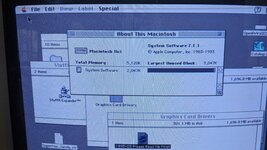danny.gonzalez.0861@gmai
Well-known member
Hi everyone,
I am fairly new to the 68k Mac world and I managed to grab a Supermac Spectrum PDQ 24 for my IIci and 13" High Resolution Display. The display works fine with the onboard graphics but nothing from the Supermac. I am having issues sourcing the SuperVideo v2.7.5 that is supposed to be compatible, I tried 2.0.7 and 2.9.7 that was easier to find with no luck. None of the programs see the card. I am running System 7.1 but am willing to do whatever is necessary to make it work.



Some photos in case anyone sees anything I am missing.
The card gets warm but not hot so I feel like it's getting power but I'm not expert on that last part.
Only other thing of note is that my db15 cable is not a legitimate apple one but does work with the onboard video so that's odd.
Any guidance will be greatly appreciated and I would be very grateful.
Thanks
I am fairly new to the 68k Mac world and I managed to grab a Supermac Spectrum PDQ 24 for my IIci and 13" High Resolution Display. The display works fine with the onboard graphics but nothing from the Supermac. I am having issues sourcing the SuperVideo v2.7.5 that is supposed to be compatible, I tried 2.0.7 and 2.9.7 that was easier to find with no luck. None of the programs see the card. I am running System 7.1 but am willing to do whatever is necessary to make it work.




Some photos in case anyone sees anything I am missing.
The card gets warm but not hot so I feel like it's getting power but I'm not expert on that last part.
Only other thing of note is that my db15 cable is not a legitimate apple one but does work with the onboard video so that's odd.
Any guidance will be greatly appreciated and I would be very grateful.
Thanks