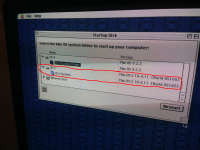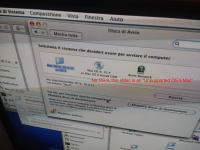MrGasS27
Well-known member
Hi everybody!
Yesterday I installed Mac OS 9.2.2 on my “Unsupported” eMac G4 (1 GhZ, 40 GB, 1 GB, ATI 7500) with the MacOS9Lives disc on the second partition of my hard disk and 10.4.11 on the first partition.
OS 9.2.2 works like a charm on my eMac G4 and I really want to keep it with 10.4.11, I created two separated partitions to switch the OS in the Open Firmware’s boot manager and here’s the trouble: it’s completely buggy and it doesn’t works so well with the wireless keyboard and mouse I have on the eMac, it only works with the original Pro Mouse that I use on my Quicksilver, but also with it sometimes the boot manager works like s**t.
So, everything is fine, but the OS switching is a disaster, OS 9 sees OS 10.4.11 in the Startup Disk utility, but OS X 10.4.11 doesn’t see OS 9 in the control panel because my eMac G4 doesn’t natively support OS 9.
Does anyone have a solution to see OS 9 as startup folder on OS 10.4.11 or something to switch from OS 10.4.11 to OS 9 without passing through the boot manager? I’m running crazy. Thank you



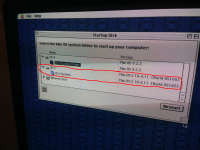
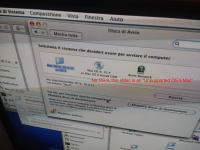
Yesterday I installed Mac OS 9.2.2 on my “Unsupported” eMac G4 (1 GhZ, 40 GB, 1 GB, ATI 7500) with the MacOS9Lives disc on the second partition of my hard disk and 10.4.11 on the first partition.
OS 9.2.2 works like a charm on my eMac G4 and I really want to keep it with 10.4.11, I created two separated partitions to switch the OS in the Open Firmware’s boot manager and here’s the trouble: it’s completely buggy and it doesn’t works so well with the wireless keyboard and mouse I have on the eMac, it only works with the original Pro Mouse that I use on my Quicksilver, but also with it sometimes the boot manager works like s**t.
So, everything is fine, but the OS switching is a disaster, OS 9 sees OS 10.4.11 in the Startup Disk utility, but OS X 10.4.11 doesn’t see OS 9 in the control panel because my eMac G4 doesn’t natively support OS 9.
Does anyone have a solution to see OS 9 as startup folder on OS 10.4.11 or something to switch from OS 10.4.11 to OS 9 without passing through the boot manager? I’m running crazy. Thank you