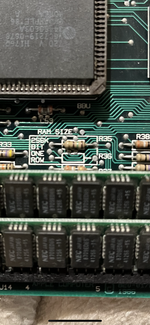volvo242gt
Well-known member
I should have at least one extra bootable copy of System 6.0.8 that you can have, if you want to head out to Duvall this weekend sometime.Gosh, I had no idea it would be this much work! Not complaining, at least one machine seems to boot OK. Still unsure if any of the floppy drives work, but hopefully I can get in with the BlueSCSI.