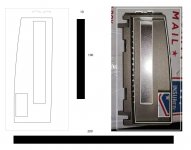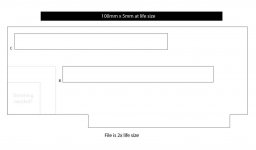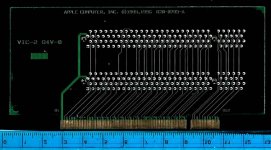Trash80toHP_Mini
NIGHT STALKER
My 63060 and its 5400/5500 low drawer brethren are fairly low hanging fruit as far as this project goes, so I'm taking on the TAM challenge first. Cutting that riser down and removing the rearward offset is not biggie, but fitting a second, low profile PCI Card into available CS2 cubic is a quite a bit more difficult challenge. [} ]
]
TAM's out of my price league and not my cup of tea really, but no upgrade challenged Mac should be left behind.
1) if someone would take dead-on pics of the SidePlane cover with a just a port cover plate installed so it's parallel to the straight side that would be great. I can use the plate for scaling a template in AI.
2) Real world measurements of same would be most helpful:
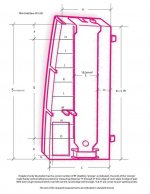
After playing around with Mini PCI overlays, I decided full blown PCI Slot might be within reach, so here's the second slot with a low profile MACALLY USB 1 card set back away from the backside of the SidePlane in the TAM. Given the component heights of Modem and CS2 NIC, I wouldn't be surprises to see a much higher profile PCI card tuck into the Fat Back. Sure a schiznit a full height short length card will fit into the low drawer of my 6360. The arched overhead the TAM's Fat Back is a gauntlet I can't let lie.
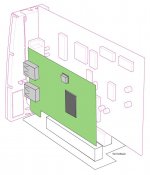
Just for kicks, I did an overlay with the CiscoAIRONET WiFi card I've got on the way for testing:
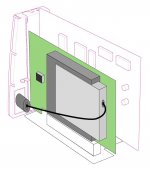
That's the gold standard, don't expect to get anything larger to fit in the TAM, don't have a clue if this one might fit. The foreshortening in Apple's illustration is terrible in terms of distortion, but I guess it looks nice in the manual.
Thanks for the inspiration, JB. You've sent me all over the place with this one, hopefully some of my Alchemy/Gazelle slot multiplication shenanigans will pan out for folks like yourself and techknight who lack risers for their TAMs.
Ricoh chipset PCI to PCMCIA adapter card - possible?
802.11b PCI Cards or AirPort solutions for desktop Macs under OS9 (or less)
TAM's out of my price league and not my cup of tea really, but no upgrade challenged Mac should be left behind.
1) if someone would take dead-on pics of the SidePlane cover with a just a port cover plate installed so it's parallel to the straight side that would be great. I can use the plate for scaling a template in AI.
2) Real world measurements of same would be most helpful:
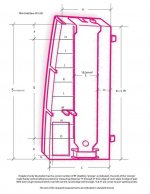
After playing around with Mini PCI overlays, I decided full blown PCI Slot might be within reach, so here's the second slot with a low profile MACALLY USB 1 card set back away from the backside of the SidePlane in the TAM. Given the component heights of Modem and CS2 NIC, I wouldn't be surprises to see a much higher profile PCI card tuck into the Fat Back. Sure a schiznit a full height short length card will fit into the low drawer of my 6360. The arched overhead the TAM's Fat Back is a gauntlet I can't let lie.
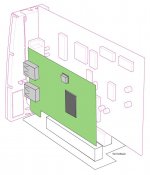
Just for kicks, I did an overlay with the CiscoAIRONET WiFi card I've got on the way for testing:
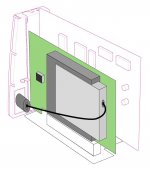
That's the gold standard, don't expect to get anything larger to fit in the TAM, don't have a clue if this one might fit. The foreshortening in Apple's illustration is terrible in terms of distortion, but I guess it looks nice in the manual.
Thanks for the inspiration, JB. You've sent me all over the place with this one, hopefully some of my Alchemy/Gazelle slot multiplication shenanigans will pan out for folks like yourself and techknight who lack risers for their TAMs.
Ricoh chipset PCI to PCMCIA adapter card - possible?
802.11b PCI Cards or AirPort solutions for desktop Macs under OS9 (or less)