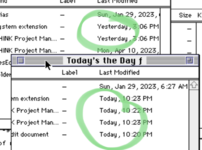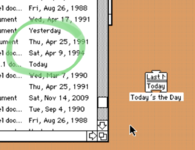Crutch
Well-known member
Okay maybe not critical. But I like it.
Drop this in your System Folder so that the Finder under 7.x (and probably 6.x and probably, I think, back much farther than that) will show files modified today or yesterday as “Today” or “Yesterday,” like Mac OS 8 does. (At least, I’ve heard it does. I don’t actually use it.)
It’s quick and easy and at least a tiny bit nice. Works in Finder list views and Get Info. It only patches DrawString in the Finder’s application heap so won’t slow down anything else.
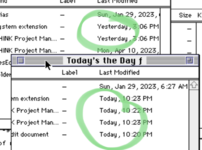
Drop this in your System Folder so that the Finder under 7.x (and probably 6.x and probably, I think, back much farther than that) will show files modified today or yesterday as “Today” or “Yesterday,” like Mac OS 8 does. (At least, I’ve heard it does. I don’t actually use it.)
It’s quick and easy and at least a tiny bit nice. Works in Finder list views and Get Info. It only patches DrawString in the Finder’s application heap so won’t slow down anything else.