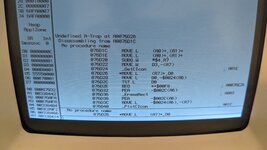ry755
Active member
Hi! So, I've been playing around with a Macintosh SE that I recently acquired and of course, the PRAM battery on the motherboard is long dead (I plan on opening up the case to remove it soon). This is mostly fine, I don't mind the fact that the date and time aren't accurate. However, what does slightly annoy me is having to increase the mouse speed manually after every power cycle. It gets reset to the slowest speed by default. Ideally I would replace the internal battery with a CR2032 but until I get around to that, are there any extensions out there that can automatically set preferences like this on bootup? I'm open to making my own little extension for this if necessary, if someone could just point me in the right direction to some documentation about INIT stuff.