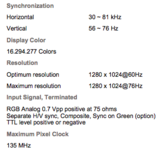LaPorta
Well-known member
I’ll clarify, the PaintBoard Li lights up both LEDs as per my photo. That one works with the display as seen as well. The “lines” were due to poor frequency adjustment that I eventually corrected on the LCD itself. I believe the color issue was simply due to my inability to adjust the color via LCD hardware buttons: the color adjustment exists, I believe, in software that isn’t built into 7.1 on my IIfx (the manual says 7.5 or newer is needed to run the monitor).
As for the ColorCard, only one LED was lit; I forget which one now and will have to test again. I could not make my Dell LCD work with it no matter what combination I tried. I tried setting it on 640x480, 67Hz (which is its only output capability) and still nothing. I’ll try more soon.
As for the ColorCard, only one LED was lit; I forget which one now and will have to test again. I could not make my Dell LCD work with it no matter what combination I tried. I tried setting it on 640x480, 67Hz (which is its only output capability) and still nothing. I’ll try more soon.