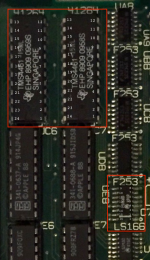I've recently gotten my hands on an old SE/30 that was stored quite well for the last few decades. I booted the machine up 2 years ago, and at the time it worked like a charm. When I went to start it up recently it displayed a typical Simasima (Horizontal lines, no boot) symptoms. I've done the following things:
- Replaced the PRAM battery (it was totally dead)
- Cleaned board thouroughly (although have not given it a full bath)
- Replaced capacitors: C1, C3, C4, C5, C7, C8, C9, C10, C12, C13 (with 47µF, 16v, tantalum) and C6 (with 1µF 50V, electrolytic). I did not replace C11 or C2 (axial).
- Removed and cleaned ROM SIMM
- Removed and cleaned all RAM
The good news is – it works! The machine now boots up and functions well. However, there are a few issues I have't been able to figure out:
1. The screen has a checkered pattern, almost as if its off register. However, all the troubleshooting information I've found basically says the machine shouldn't boot with a checkered pattern.
2. There isn't a proper bootup sound, although sometimes it does make a really strange garbled boot tone
3. The floppy drive is dead (probably unrelated)
I'm looking for any suggestions people might have. Here are my best guesses, but I'm completely stabbing in the dark:
- C2 or C11 is bad and causing the issue?
- I have a cold solder(s) on my recap job (I would give my recap a B-)?
- There's some kind of issue with the monitor's calibration?
I've included a video of the strange boot. Any help would be appreciated!
IMG_7242.mov
- Replaced the PRAM battery (it was totally dead)
- Cleaned board thouroughly (although have not given it a full bath)
- Replaced capacitors: C1, C3, C4, C5, C7, C8, C9, C10, C12, C13 (with 47µF, 16v, tantalum) and C6 (with 1µF 50V, electrolytic). I did not replace C11 or C2 (axial).
- Removed and cleaned ROM SIMM
- Removed and cleaned all RAM
The good news is – it works! The machine now boots up and functions well. However, there are a few issues I have't been able to figure out:
1. The screen has a checkered pattern, almost as if its off register. However, all the troubleshooting information I've found basically says the machine shouldn't boot with a checkered pattern.
2. There isn't a proper bootup sound, although sometimes it does make a really strange garbled boot tone
3. The floppy drive is dead (probably unrelated)
I'm looking for any suggestions people might have. Here are my best guesses, but I'm completely stabbing in the dark:
- C2 or C11 is bad and causing the issue?
- I have a cold solder(s) on my recap job (I would give my recap a B-)?
- There's some kind of issue with the monitor's calibration?
I've included a video of the strange boot. Any help would be appreciated!
IMG_7242.mov