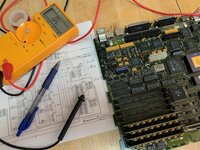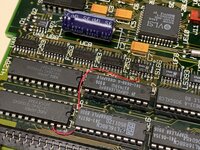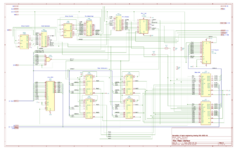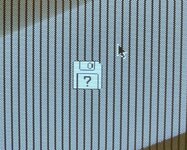DannyDorito
Active member
Hello! I know this is a common question, but I just recapped my SE/30 and am getting the Jailbar pattern. The computer completely works, has sound, is stable, etc. Just an issue with the video circuitry. I understand that usually this pattern is linked to an issue with a trace being eaten away and a single data line being gone. I've downloaded the schematics, but I get no continuity on any of the data lines when testing between the video ram chips and UE8 or the Multiplexers, so I feel I must be doing something wrong. After all, it's only one line of pixels out every 8. If I understand the SE/30 video system correctly, that means only one data line is out. I guess I just need help understanding what could be causing this if it's not a broken trace, or how to test what traces aren't making it since clearly I'm doing it wrong.
Last edited: