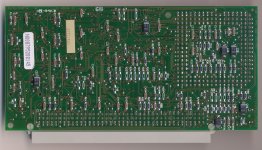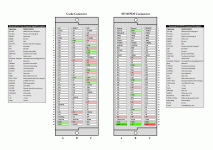JDW
Well-known member
Friends, my heart is in the depths of despair at the moment.
I was swapping multiple PDS cards in and out of my SE/30 today at a rapid pace and made an epic blunder. I say "epic" because in all my years of using these Macs I've never done something so thoughtless and stupid. I have a TwinSpark TS Adapter (click for photos) from ARTMIX Japan which allows use of various accelerators in the SE/30. My epic blunder was that I accidentally inserted my 40MHz 68040 Daystar Accelerator card into the "PDS" passthrough connector at the top of the TS Adapter, rather than insert it into the "Cache" connect on the side of the adapter. When I switched power ON the switching power supply (SEASONIC) started to bring up power but then immediately shut everything down. The screen didn't even partially come on, the shutdown was so quick, and even the SE/30's fan jiggled a tad but didn't spin. It was at that point I realized my stupidity. Wrong Connector!!! I switched off the power. I then removed the adapter and accelerator and switched power on, but nothing. I then waited 5 minutes and tried again (nothing in the PDS slot) and then the SE/30 made a bong and booted, to me great relief. So I guess there is a PTC or similar fuse inside the PSU that takes time to cool down. The SE/30 now boots fine and recognizes my MacCon Ethernet PDS card and DiiMO PDS accelerator, but when I put the TS adapter & Daystar accelerator (this time properly inserted into the Cache slot on the adapter), I get the chimes of death and horizontal lines. Removing those 2 boards makes the Mac happy again. So either the TS Adapter is now bad or accelerator or both. I feel like a complete idiot.
There was no smoke or bad smells. Nothing is noticeably burned on the TS Adapter or Daystar card and I did a very detailed visual inspection with a closeup lens. The TS Adapter does have a socketed GAL16V8D chip, so I am curious if that chip could now be bad, the mere replacing of which would resurrect the board into working condition again. I don't have a spare GAL to check, however.
All said, those of you who have an adapter (TwinSpark or similar PDS adapter card) and compatible accelerator, have you ever accidentally connected your accelerator into the PDS slot at top instead of properly connecting it into the Cache slot? Probably not, but I wanted to throw the question out there to find out. Perhaps someone else has gone through this pain and subsequent troubleshooting before.
Any troubleshooting suggestions you kind souls could kindly share would be greatly appreciated. (I feel absolutely awful.)
:simasimac:
I was swapping multiple PDS cards in and out of my SE/30 today at a rapid pace and made an epic blunder. I say "epic" because in all my years of using these Macs I've never done something so thoughtless and stupid. I have a TwinSpark TS Adapter (click for photos) from ARTMIX Japan which allows use of various accelerators in the SE/30. My epic blunder was that I accidentally inserted my 40MHz 68040 Daystar Accelerator card into the "PDS" passthrough connector at the top of the TS Adapter, rather than insert it into the "Cache" connect on the side of the adapter. When I switched power ON the switching power supply (SEASONIC) started to bring up power but then immediately shut everything down. The screen didn't even partially come on, the shutdown was so quick, and even the SE/30's fan jiggled a tad but didn't spin. It was at that point I realized my stupidity. Wrong Connector!!! I switched off the power. I then removed the adapter and accelerator and switched power on, but nothing. I then waited 5 minutes and tried again (nothing in the PDS slot) and then the SE/30 made a bong and booted, to me great relief. So I guess there is a PTC or similar fuse inside the PSU that takes time to cool down. The SE/30 now boots fine and recognizes my MacCon Ethernet PDS card and DiiMO PDS accelerator, but when I put the TS adapter & Daystar accelerator (this time properly inserted into the Cache slot on the adapter), I get the chimes of death and horizontal lines. Removing those 2 boards makes the Mac happy again. So either the TS Adapter is now bad or accelerator or both. I feel like a complete idiot.
There was no smoke or bad smells. Nothing is noticeably burned on the TS Adapter or Daystar card and I did a very detailed visual inspection with a closeup lens. The TS Adapter does have a socketed GAL16V8D chip, so I am curious if that chip could now be bad, the mere replacing of which would resurrect the board into working condition again. I don't have a spare GAL to check, however.
All said, those of you who have an adapter (TwinSpark or similar PDS adapter card) and compatible accelerator, have you ever accidentally connected your accelerator into the PDS slot at top instead of properly connecting it into the Cache slot? Probably not, but I wanted to throw the question out there to find out. Perhaps someone else has gone through this pain and subsequent troubleshooting before.
Any troubleshooting suggestions you kind souls could kindly share would be greatly appreciated. (I feel absolutely awful.)
:simasimac: