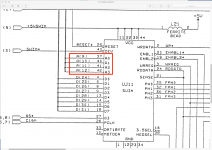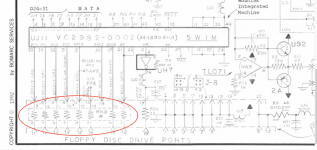macclassic
Well-known member
I've just got another SE/30 which will only read write protected floppies and doesn't recognise unprotected floppies, but asks to format them, and when I try this it makes the usual chugging sounds but then fails at the end and says the disk is bad.
Connecting a, known to be good, floppy drive makes no difference and a SCSI Zip drive also works fine on this machine.
And the logic board has been recapped.
Help, where should I start and what should I be looking at?
Connecting a, known to be good, floppy drive makes no difference and a SCSI Zip drive also works fine on this machine.
And the logic board has been recapped.
Help, where should I start and what should I be looking at?
Last edited by a moderator: