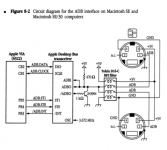davidg5678
Well-known member
I recently purchased a new (to me) broken SE/30 motherboard to replace my overworked board that stopped booting correctly. The board I bought had been recapped; however, upon testing, it made the sad mac boot noise and displayed no video apart from a garbled mess onscreen. To troubleshoot, I scrubbed the entire board with vinegar to remove the little corrosion I saw and then rinsed it off with water. I then scrubbed the board with Isopropyl alcohol to clean it and blasted all of the liquid off with canned air. This solved some of the issues as the computer now booted with a normal chime and displayed a blinking floppy disk, although the video was still quite garbled.
I came across the capacitor replacement guide below and decided to double check the work done by the previous recapper (is that a word? ). I found that connections from C1, C8, C9, and C10 were not as they should be. When I probed capacitor C1, I found that the pads on the board are opposite what the diagram says they are. This either indicates an issue with the board or the diagram, but I am unsure which one. I decided to leave it the same for now. For C8, C9, and C10, at least one of the pads on each was either missing or disconnected from its trace. I ran wires from each capacitor to the points listed in the diagram below. --Is this okay for the board or is it bypassing the resistors for each capacitor as stated in the bottom left of the diagram?
). I found that connections from C1, C8, C9, and C10 were not as they should be. When I probed capacitor C1, I found that the pads on the board are opposite what the diagram says they are. This either indicates an issue with the board or the diagram, but I am unsure which one. I decided to leave it the same for now. For C8, C9, and C10, at least one of the pads on each was either missing or disconnected from its trace. I ran wires from each capacitor to the points listed in the diagram below. --Is this okay for the board or is it bypassing the resistors for each capacitor as stated in the bottom left of the diagram?
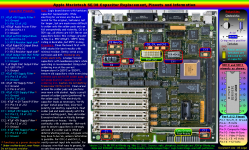


After all of this, the computer now turns on with a normal boot chime and displays a blinking floppy disk icon. The garbled video signals have disappeared for now, but I am not sure what caused them in the first place. All of the system voltages are normal enough (I measured roughly 4.8v and 11.83v at the floppy connector).
The blinking floppy icon is unusual as I have a working SCSI2SD plugged into the motherboard. (Tested on another computer) Nevertheless, when I insert a boot disk, the machine boots normally into my System 6 Installer. My SCSI2SD is not detected once the computer has booted either.
Strangest of all, my ADB keyboard works fine (as I tested with some keyboard shortcuts), but no matter which mouse I use, I am unable to move the cursor. I am able to click and open the Apple menu where the cursor is initially located on boot, but it does not move anywhere.
There are several pads missing under the UL11 ADB chip, but according to the schematic, all of the pads which actually were used still remained connected. I was able to confirm this with a multi meter.
Attached are pictures of both the board and the view underneath the UL11 chip.
Please let me know if you have any ideas as to how to fix this computer.
Thank you!

I came across the capacitor replacement guide below and decided to double check the work done by the previous recapper (is that a word?
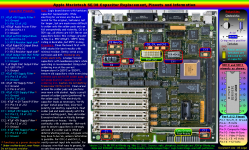


After all of this, the computer now turns on with a normal boot chime and displays a blinking floppy disk icon. The garbled video signals have disappeared for now, but I am not sure what caused them in the first place. All of the system voltages are normal enough (I measured roughly 4.8v and 11.83v at the floppy connector).
The blinking floppy icon is unusual as I have a working SCSI2SD plugged into the motherboard. (Tested on another computer) Nevertheless, when I insert a boot disk, the machine boots normally into my System 6 Installer. My SCSI2SD is not detected once the computer has booted either.
Strangest of all, my ADB keyboard works fine (as I tested with some keyboard shortcuts), but no matter which mouse I use, I am unable to move the cursor. I am able to click and open the Apple menu where the cursor is initially located on boot, but it does not move anywhere.
There are several pads missing under the UL11 ADB chip, but according to the schematic, all of the pads which actually were used still remained connected. I was able to confirm this with a multi meter.
Attached are pictures of both the board and the view underneath the UL11 chip.
Please let me know if you have any ideas as to how to fix this computer.
Thank you!