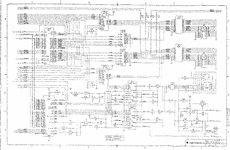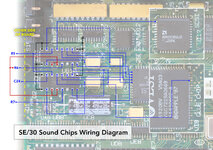-
Updated 2023-07-12: Hello, Guest! Welcome back, and be sure to check out this follow-up post about our outage a week or so ago.
You are using an out of date browser. It may not display this or other websites correctly.
You should upgrade or use an alternative browser.
You should upgrade or use an alternative browser.
SE/30 Board Mystery Issue
- Thread starter smrieck511
- Start date
smrieck511
Well-known member
To my everlasting shame, I lifted the pad at C5+ ... all the other pads are OK. Would some kind person tell me where to run a bodge wire from C5+ ? or where to find a clear schematic.
Last edited:
C5 + connects to UB11, pin 15 and UB10 pin 15To my everlasting shame, I lifted the pad at C5+ ... all the other pads are OK. Would some kind person tell me where to run a bodge wire from C5+ ? or where to find a clear schematic.
smrieck511
Well-known member
smrieck511
Well-known member
Thanks!C5 + connects to UB11, pin 15 and UB10 pin 15
smrieck511
Well-known member
Checked continuity for everything in the sound circuit as indicated on recap-a-mac. All that is fine. I took out the video chips and video rom and cleaned sockets with deoxit. Cleaned up as much as I could on everything else. Caps should be here by tuesday.
Attachments
JC8080
Well-known member
Here is an excellent re-drawn version of the SE/30 schematics. This was created by one of the board members here, I didn't bookmark the original post I got it from so I can't give credit where credit is due, but I'm sure someone here will know who created it.
Attachments
JC8080
Well-known member
Are there tools that will let you highlight traces on a Gerber file? That would be really helpful.You'll be fine most damage is on the surface and vias can usually be easily bypassed. The best tool you have for repair is your eyes. Spend the time inspecting every pad and via and you will see anything that looks nasty, then you can check it with a multimeter. I think we have multiple schematics for these. A reproduction board with minor changes, but will open in tools that will highlight traces for you, as well as Bomarc (not a huge fan) and possibly also Apple schematics (their early revision schematics and there is a change, but that is documented in the reproduction).
Using the SE/30 Reloaded Gerber files with an online Gerber viewer will make following traces quite easy. I have experimented with a number of the online Gerber viewers and have found Altium (https://www.altium.com/viewer/) to be the best. It is quite responsive, some others are very slow. You can show and hide layers, making it very easy to follow a trace from point to point.
smrieck511
Well-known member
fantastic. This is exactly what I've been looking for. Thank you.Here is an excellent re-drawn version of the SE/30 schematics. This was created by one of the board members here, I didn't bookmark the original post I got it from so I can't give credit where credit is due, but I'm sure someone here will know who created it.
JC8080
Well-known member
Definitely try out the board files with the Altium viewer too. Since it is a "map" of the board, it is very easy to visually follow a trace from point A to B. The reloaded board is not an exact copy of the original so not all components and traces are in the exact location as a stock board, but it is close enough to be helpful. The board files are on Bolle's GitHub page: https://github.com/TheRealBolle/SE30fantastic. This is exactly what I've been looking for. Thank you.
smrieck511
Well-known member
well, an update… Making some progress.
After a full logic board, analog board, and PSU recap, I've got sound working (it chimes).
Still no video. And that problem is isolated to the logic board because this analog board and power supply work fine with other boards.
The CRT is no longer making flickering snowflakes it's just dark unless I boost the brightness all the way at which point you can see the scan lines on the CRT. again, the CRT and analog board are perfectly fine. They boot other boards with no problem and the brightness is fine.
so we have a video issue on what seems to be a board that's alive.
Any ideas where to start. I am very unfamiliar with how to approach video problems on the logic board. UE8 looks ok and i've cleaned everything pretty well.
After a full logic board, analog board, and PSU recap, I've got sound working (it chimes).
Still no video. And that problem is isolated to the logic board because this analog board and power supply work fine with other boards.
The CRT is no longer making flickering snowflakes it's just dark unless I boost the brightness all the way at which point you can see the scan lines on the CRT. again, the CRT and analog board are perfectly fine. They boot other boards with no problem and the brightness is fine.
so we have a video issue on what seems to be a board that's alive.
Any ideas where to start. I am very unfamiliar with how to approach video problems on the logic board. UE8 looks ok and i've cleaned everything pretty well.
davewongillies
Well-known member
Pending advice from some of the more knowledgeable people around here The Dead Mac Scrolls has a few suggestions for things to look at for no video output.
JC8080
Well-known member
They may be, I thought they were close to the originals, but it's possible the board files would not be useful in this situation.Huh? I thought the traces on the reloaded board were routed differently?
alectrona2988
Well-known member
the reloaded is a 4 layer board whereas the original is 6 layer if i recall correctly...
smrieck511
Well-known member
is it a good assumption that since it chimes, it is seeing the ROM and therefore the board is working, but there is an obvious video issue. In other words, the ROM, RAM And processor are alive?
alectrona2988
Well-known member
yes, that usually means a successful boot... but i would check your video PAL, UE8, and the TMS4461 chips... do you get no video at all or do you just get the horizontal jail bars?
JC8080
Well-known member
Got it, consider my prior suggestion fully withdrawn.the reloaded is a 4 layer board whereas the original is 6 layer if i recall correctly...
smrieck511
Well-known member
newbie question.. which chip is the video PAL?
Similar threads
- Replies
- 4
- Views
- 182
- Replies
- 2
- Views
- 327
- Replies
- 8
- Views
- 469