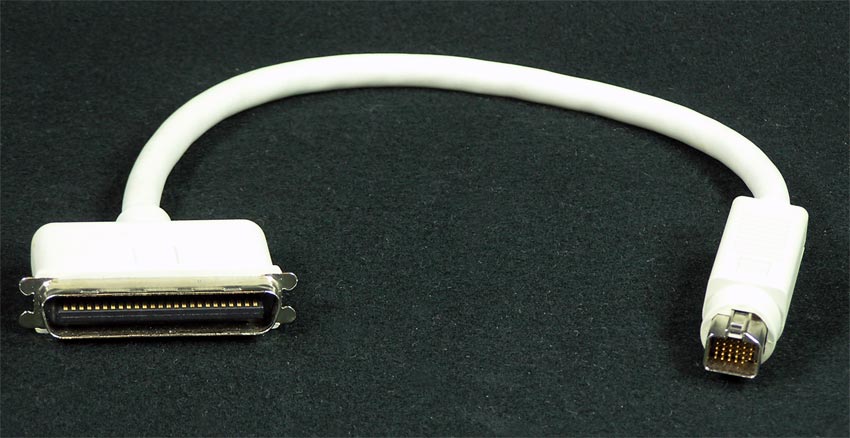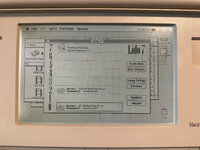MacUp72
Well-known member
I want to connect my 540c to a 1400c for updating the system on the blackbird, so basically from HMI-30 to HMI-30.
Next week I'll get a set of cables together with an HMI-30 to 25pin adapter, also with a video-out cable.

The L- shaped adapter has no switch on it, so it only will provide SCSI-mode..from my understanding, to connect the both powerbooks I'll further need a gender changing adapter between the two male SCSI ends?
man, these vintage cables/adapters are gettig expensive these days..

Next week I'll get a set of cables together with an HMI-30 to 25pin adapter, also with a video-out cable.

The L- shaped adapter has no switch on it, so it only will provide SCSI-mode..from my understanding, to connect the both powerbooks I'll further need a gender changing adapter between the two male SCSI ends?
man, these vintage cables/adapters are gettig expensive these days..

Last edited: