pcamen
Well-known member
I've got a Powerbook G3 Lombard set up with a SCSI2SD on the external SCSI. I've got a bunch of files on there on an HFS+ partition that I use frequently. I am trying to copy them up to a newly set up a2server appleshare, but keep getting copy errors on quite a few files.
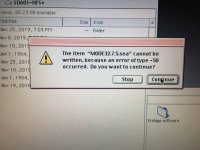

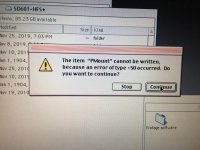
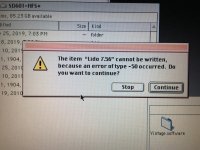

I click continue, but it just stops anyways and doesn't copy any more.
If I try to copy some of the affected files singularly, it works fine in some cases, not in others.
I am running Netatalk via an a2server virtual machine. I set up a separate share called MAC that is the same as the default GSFILEs share, meaning, it is set up to store extended attributes in an AppleDouble directory. I am running nettalk 2.2.4.
I've also run into this same issue when copying files between two SCSI2SD devices on a Powerbook Lombard.
If I try to copy the files from the SCSI2SD HFS+ partition to the built in hard drive, it works fine. If I try to copy from the built-in hard drive to the AppleShare on the a2server, I get the same issue.
Anyone seen this issue before?
Given that it seems to be failing on things that likely have a resource fork (executables and a Disk Copy image file) it seems related to that. But AFAIK the a2server is set up properly. I also tried copying to the GSFILES share and got the same problem.
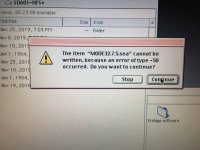

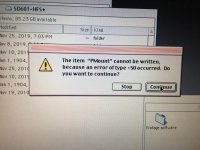
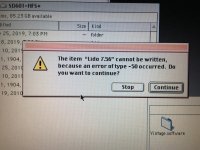

I click continue, but it just stops anyways and doesn't copy any more.
If I try to copy some of the affected files singularly, it works fine in some cases, not in others.
I am running Netatalk via an a2server virtual machine. I set up a separate share called MAC that is the same as the default GSFILEs share, meaning, it is set up to store extended attributes in an AppleDouble directory. I am running nettalk 2.2.4.
I've also run into this same issue when copying files between two SCSI2SD devices on a Powerbook Lombard.
If I try to copy the files from the SCSI2SD HFS+ partition to the built in hard drive, it works fine. If I try to copy from the built-in hard drive to the AppleShare on the a2server, I get the same issue.
Anyone seen this issue before?
Given that it seems to be failing on things that likely have a resource fork (executables and a Disk Copy image file) it seems related to that. But AFAIK the a2server is set up properly. I also tried copying to the GSFILES share and got the same problem.
