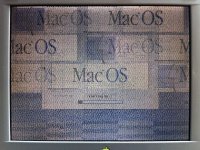puckman
Well-known member
My PB Dueo 2300c was working perfectly back in the UK, I packed it to be shipped to Japan and once here I found that the display is all garbled. The machine still works as I can see the OS starting, mouse moving etc, but graphics are scrambled.
Anyone got any suggestions? This was one of my collection that I still used, gutted!
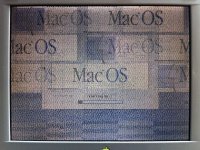
Anyone got any suggestions? This was one of my collection that I still used, gutted!