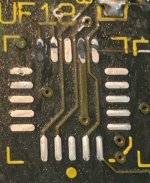Hi
I bought a non-working Mac IIfx from eBay. There was a battery leak damage to the motherboard. Some components near the start up circuit were missing and many traces and vias damaged. The SRAM at UD16 had a couple of pins corroded away as well. Not surprisingly, initially it didn't boot at all.
I cleaned the motherboard in alcohol (I soaked the board in it) and replaced missing components. Replaced the leaky caps. And I replaced the SRAM with a NOS from eBay (The board had M5M5256BFP but I replaced it with equivalent HM62256LFP, which is actually the chip on the IIfx schematic). I got it to boot with normal chime but after the screen comes on, it gives a crash chime but no error code. It just hangs on the grey screen. (Please see the video below - in the video I put the RAM chips in Bank B, but it makes no difference whether the RAM chips are in Bank A or Bank B. Behaviour is exactly the same)
I replaced the ROM with BMOW Rominator and it also starts with normal chime, screen comes on, followed by a crash chime (same as above) but interestingly this one gives a Sad Mac error code 0000000F 00000001.
I don't know how far it gets in self test but it seems to get past the memory test, as when I insert 16MB as opposed to 4MB, the crash chime takes longer to appear (using the original ROM)
I've fixed all the damaged vias and traces that I can see around the batteries.
I used the IIfx schematic to check the connections near the battery as the following:
- All pins going out from top RAM slot in Bank A (closest slot to the batteries)
- All pins going out from SRAM (UD16) - The one I replaced
- All connections between Z8530 (UC17) and Serial PIC (UC16)
- All connections between RTC (UF18) and 65C23 (UE12)
I am stumped as to what to do from here. I presume Rominator would give the same error code as the Original ROM, though I am not sure why the original ROM does not show the error code. What is 0000000F 00000001? The web page I found is a little confusing to understand. It says Mac II error with 000F ending on the first line is reserved for compatibility. What does that mean? Closest error code I can find on the page is actually (000F 0001) Bus Error.
Any idea what I should test next? I have a working IIfx so I am going to swap the CPU tomorrow to see if that makes any difference, though I doubt if the CPU was faulty, it would even get that far.
Could the damaged Z8530 (serial comm controller above the battery) cause an error? That is another chip that had bit suspicious looking pins from battery damage, though after cleaning with alcohol, it looks ok).
Thanks in advance.
View attachment iifx-sad-chime.mp4



I bought a non-working Mac IIfx from eBay. There was a battery leak damage to the motherboard. Some components near the start up circuit were missing and many traces and vias damaged. The SRAM at UD16 had a couple of pins corroded away as well. Not surprisingly, initially it didn't boot at all.
I cleaned the motherboard in alcohol (I soaked the board in it) and replaced missing components. Replaced the leaky caps. And I replaced the SRAM with a NOS from eBay (The board had M5M5256BFP but I replaced it with equivalent HM62256LFP, which is actually the chip on the IIfx schematic). I got it to boot with normal chime but after the screen comes on, it gives a crash chime but no error code. It just hangs on the grey screen. (Please see the video below - in the video I put the RAM chips in Bank B, but it makes no difference whether the RAM chips are in Bank A or Bank B. Behaviour is exactly the same)
I replaced the ROM with BMOW Rominator and it also starts with normal chime, screen comes on, followed by a crash chime (same as above) but interestingly this one gives a Sad Mac error code 0000000F 00000001.
I don't know how far it gets in self test but it seems to get past the memory test, as when I insert 16MB as opposed to 4MB, the crash chime takes longer to appear (using the original ROM)
I've fixed all the damaged vias and traces that I can see around the batteries.
I used the IIfx schematic to check the connections near the battery as the following:
- All pins going out from top RAM slot in Bank A (closest slot to the batteries)
- All pins going out from SRAM (UD16) - The one I replaced
- All connections between Z8530 (UC17) and Serial PIC (UC16)
- All connections between RTC (UF18) and 65C23 (UE12)
I am stumped as to what to do from here. I presume Rominator would give the same error code as the Original ROM, though I am not sure why the original ROM does not show the error code. What is 0000000F 00000001? The web page I found is a little confusing to understand. It says Mac II error with 000F ending on the first line is reserved for compatibility. What does that mean? Closest error code I can find on the page is actually (000F 0001) Bus Error.
Any idea what I should test next? I have a working IIfx so I am going to swap the CPU tomorrow to see if that makes any difference, though I doubt if the CPU was faulty, it would even get that far.
Could the damaged Z8530 (serial comm controller above the battery) cause an error? That is another chip that had bit suspicious looking pins from battery damage, though after cleaning with alcohol, it looks ok).
Thanks in advance.
View attachment iifx-sad-chime.mp4



Last edited by a moderator: