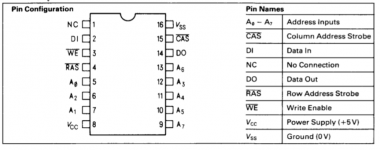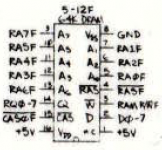LaPorta
Well-known member
I've finally got around to sorting through a box of broken logic boards that I inherited. Four or five of them are 128k and 512k boards, so I figured that it would definitely be worthwhile to try and get them going again. I have a 128k that was chip-for-chip upgraded to 512ke, and I want to backdate it to 128k with 400k drive for historical curiosity. The other boards will be available to others once I am done! This is what I built my test rig for: being able to quickly diagnose boards like this:

The majority of the boards are throwing what appear to be RAM-related errors, which, to my research, appears to be quite common with these machines, especially those with original, Apple-screened RAM. All visible errors are one-liners, starting with 04 and one with 03. So, to start, does anyone have a good, reliable source of the 64 and 256 kbit RAM chips these thing take at a reasonable cost?


The majority of the boards are throwing what appear to be RAM-related errors, which, to my research, appears to be quite common with these machines, especially those with original, Apple-screened RAM. All visible errors are one-liners, starting with 04 and one with 03. So, to start, does anyone have a good, reliable source of the 64 and 256 kbit RAM chips these thing take at a reasonable cost?