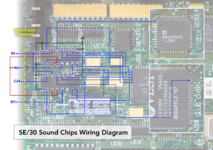I think I have dead, or at least problematic UE10 chip344S0063-1 on my SE30.
It created quite a big bulge on board under the chip, I assume from overheating. When I removed it, bulge was gone.
Problems I have are strange one, picture is patchy and there is no sound on start up.
I would like to replace it first, before I go any further, but I just can not find replacement chip.
Does anyone knows place where I can buy one?
It created quite a big bulge on board under the chip, I assume from overheating. When I removed it, bulge was gone.
Problems I have are strange one, picture is patchy and there is no sound on start up.
I would like to replace it first, before I go any further, but I just can not find replacement chip.
Does anyone knows place where I can buy one?