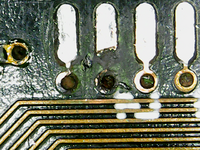Its in better condition than mine was! You can do this, don't worry

You might be able to tack a component lead to the pin stubs. Otherwise, a new part.
Do you have a hot air gun? Or know anyone with one? Removing the chip and replacing it gives a chance to clean underneath.
Oh, anywhere. They're common. eBay is probably the best solution for small quantities, although that might cause quality issues. Buy at least two.
They're a really common part the 74F245. Do you have any completely trashed macs? They'll probably have some. But new parts is easier.
Pad repairs aren't too bad either. Once the new component is in, I'd run insulated enamelled wire from the pins to somewhere suitable.
Bad vias are often fixed by clearing the solder out of them and running small gauge wire through the hole and soldering it both sides.