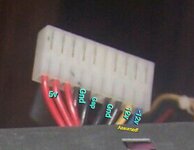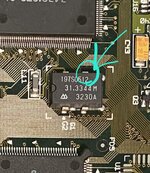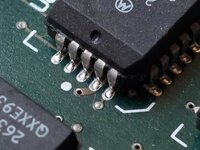I have a Quadra 610 I'm trying to restore. Many of the original capacitors fell off, so I've replaced all 10 of them. There was some minor surface goo around two of the capacitors. Around C50 - the 74F245 - had some crud on it but it came clean. The legs are intact and seem to be OK now.
With nothing connected - no RAM, no VRAM, no floppy, no SCSI, no keyboard, no monitor, but with a new PRAM battery I tried to power it on. The speaker has a slight pop, the PSU fan spins and the light is on, but there is no chime and no video. When a keyboard is connected the 3 lights briefly light and go out. Caps lock & num lock do not toggle on the keyboard.
Visually not else looks bad. The board looks clean, nothing seems loose.
What else should I check or attempt?
With nothing connected - no RAM, no VRAM, no floppy, no SCSI, no keyboard, no monitor, but with a new PRAM battery I tried to power it on. The speaker has a slight pop, the PSU fan spins and the light is on, but there is no chime and no video. When a keyboard is connected the 3 lights briefly light and go out. Caps lock & num lock do not toggle on the keyboard.
Visually not else looks bad. The board looks clean, nothing seems loose.
What else should I check or attempt?