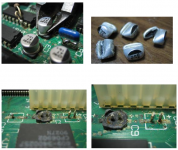Mk.558
Well-known member
mcdermd passed this tip on to me, it help me lift 0 pads on this 2300c inverter board rather than my other inverter board which suffered all four pads lifted (they aren't held down very well).
Use a pair of dykes (diagonal pliers for the PC folk, I was taught they were called dykes) to cut the capacitor off near the lower crimp line. Do not pry the capacitor off - rely on a strong, clean cut to remove it. Avoid using Ol' Grandpa's Pliers from 1920 -- instead, use ones that are sharp and have a clean edge, because you don't want rough cuts with this type of work.
If you make a nice, clean cut there will be nothing left except some cut-off leads standing up.
At this point, it is a wash to remove the old remnants. It could help to have a helper with a small pair of pliers to remove the old leads.



Use a pair of dykes (diagonal pliers for the PC folk, I was taught they were called dykes) to cut the capacitor off near the lower crimp line. Do not pry the capacitor off - rely on a strong, clean cut to remove it. Avoid using Ol' Grandpa's Pliers from 1920 -- instead, use ones that are sharp and have a clean edge, because you don't want rough cuts with this type of work.
If you make a nice, clean cut there will be nothing left except some cut-off leads standing up.
At this point, it is a wash to remove the old remnants. It could help to have a helper with a small pair of pliers to remove the old leads.