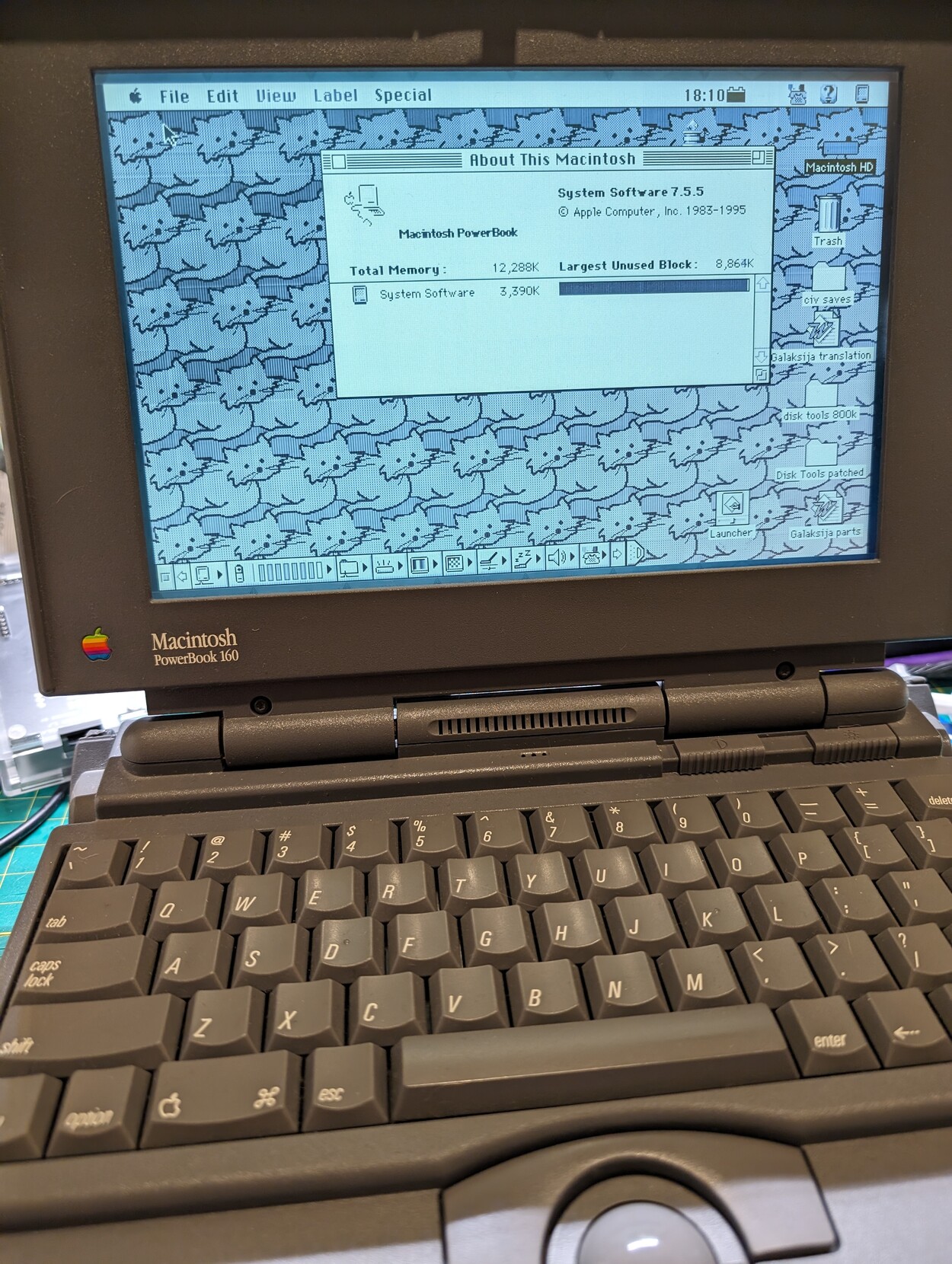croissantking
Well-known member
I’ve tried a few different configurations of those resistors and the one that seems to work best is with both of them removed. With R1 fitted but R2 empty, it limits it to 6MB on mine too. If you remove R1, you’ll get the full 10MB assuming you have all the chips populated.Hi! Thanks so much for this thread -- it's super useful. I'm currently doing exactly the same thing with my PowerBook, including using the external screen to test. For this Kingston board, did you add any missing filter caps or the R2 resistor (and if so, what size?). I successfully brought my card to 6MB, but once I added 2 more MB I'm still getting only 6MB. I'm *pretty* sure my modules are good, since the machine still boots. Thx!
I did try fitting 33R resistors to both pads but it causes my PowerBooks to not always start, or not always wake from sleep.
Last edited: