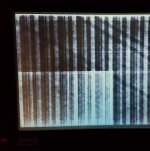Hello everyone. I just recently acquired a PowerBook 160 in very good condition, and when I bought it I was told the display had some issues on the internal display. I don't have the proper adapter to hook it up to an external display myself, but the seller had a picture where it was perfectly fine on an external display. I have the display adapter for the PowerBook, but it's not VGA or anything. The display has a tendency to fade in and out, and sometimes will become so faded I need to unplug it for a while. It has some odd vertical and horizontal lines, and even stranger is the display will flicker every so often, and more often than not, it fades out completely but yet the backlight and everything is still on. I'm thinking it may be the inverter board, and since it appeared to be working on the external monitor just fine, I don't think it's the video card, but I'm not sure. I took it apart and there are no leaking capacitors or anything and appears to be in good condition internally. So it puzzles me as to why it does this. Has anyone experienced this before on a PowerBook 160? Thanks!
Picture of just how bad the display can get:
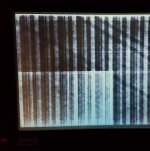
Picture of just how bad the display can get: