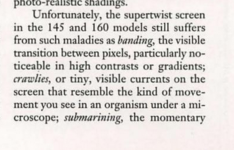desertrout
Well-known member
For clarification, do you have two 160 displays that exhibit the same symptoms on the same base, or two complete and completely different 160 machines that exhibit the same symptoms as each other? Because if the former, then it's something on the interconnect or inverter boards; if it's the latter, then it has to be something common between the two - PSU is one possibility (Is it in spec? Should read between 7.5 and 7.9V.), or the caps that were used (unlikely though based on the pics), or... I hate to say it.. something you did or didn't do.BOTH of my PB160s had the same issue - literally nothing on screen. So it's entirely possible that if there is a fault beyond the screens - it's present across both.
However, the pics don't look so terrible to me. @AndyO is absolutely correct in that these displays weren't good even when new, and you find inconsistent 'quality' among them. The image in your pic just looks to me like it needs the contrast / brightness adjusted, which makes me wonder if you got the pots and the sliders lined up when reassembling...? Just spit-balling.
Echoing @3lectr1cPPC I'd recommend a good IPA cleaning of *both sides' of the display pcb, especially between the IC legs. Just to be sure - that electrolyte is pervasive and pernicious.
I agree though that the ceramics on the inverter are unlikely to be an issue. It looks like you replaced the radials though - I assume like for like?