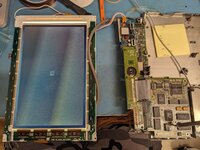-
Updated 2023-07-12: Hello, Guest! Welcome back, and be sure to check out this follow-up post about our outage a week or so ago.
You are using an out of date browser. It may not display this or other websites correctly.
You should upgrade or use an alternative browser.
You should upgrade or use an alternative browser.
PowerBook 100 half screen dead
- Thread starter bengi3
- Start date
desertrout
Well-known member
Is this a suddenly new symptom? Is it consistent? My first thought is a bad connection, but would be good to know some additional details / context.
desertrout
Well-known member
Ah ok. Do you know if the display (or the logic board) has been recapped?
GRudolf94
Well-known member
That panel is suffering from corrosion and you have a dead via to row driver #4. Stop running it to not make it worse. You'll need to recap it, or, if that has already been done, go over the work - carefully desoldering the row driver (which is a polyimide ribbon delicately bonded to the glass, and attached to the board by thin slivers of copper), and possibly running a jumper to driver #3 or somewhere else on the panel PCB. Look closely on this picture of a 145 panel which had the same defect - a pin on driver 4 has been jumped to 3 with thin wire for testing.
Attachments
Last edited:
Ok, I can see that the mess is exactly on the other side of the PCB where the 8 caps are leaking. there’s still continuity between each pin of rows 1-2-3-4 and the corresponding pin. i.e. each row has 12 pins so I tested pin 1 of row 1 with pin 1 of row 2, then 3 and 4 etc... will recapping and cleaning be enough?
desertrout
Well-known member
Hard to know. Recap and see. Also best to recap the logic board too.Ok, I can see that the mess is exactly on the other side of the PCB where the 8 caps are leaking. there’s still continuity between each pin of rows 1-2-3-4 and the corresponding pin. i.e. each row has 12 pins so I tested pin 1 of row 1 with pin 1 of row 2, then 3 and 4 etc... will recapping and cleaning be enough?
Incidentally, what is the continuity scheme?No - removing the PCB from the drivers is not necessary, but go spot-checking things. See what pins of 1 have continuity to 2 and 3 with a multimeter, and see whether 4 has continuity as well.
1-row1 to 1-row2 to 1-row3 to 1-row4
2-row1 to 2-row2 to 2-row3 to 2-row4
Etc…
I noticed that pin 6-7-8 are continuous
GRudolf94
Well-known member
1 and two are half a screen (one field), 3 and 4 are the other half. You should have continuity on all of them except maybe two pins.
Should be 1-1 to 2-1, 1-2 to 2-2, 1-3 to 2-3, then at some point you'll have something like 1-4 goes to some part of the board, 1-5 goes to 2-4, 2-5 goes nowhere, then 1-6 goes to 2-6, etc.
This is just an example, it changes with each type of panel and I don't have either of my PB100s with me to check at the moment.
Whatever you see between drivers 1 and 2 should be the same between 3 and 4.
Should be 1-1 to 2-1, 1-2 to 2-2, 1-3 to 2-3, then at some point you'll have something like 1-4 goes to some part of the board, 1-5 goes to 2-4, 2-5 goes nowhere, then 1-6 goes to 2-6, etc.
This is just an example, it changes with each type of panel and I don't have either of my PB100s with me to check at the moment.
Whatever you see between drivers 1 and 2 should be the same between 3 and 4.
Similar threads
- Replies
- 11
- Views
- 1K