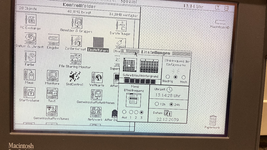Shaddam IV
Well-known member
Hello, I am renovating a powerbook 160. Its screen has been recapped and works well. The battery is dead; I‘m rebuilding it to house 5 x 1.2 V 700 mAh NiCd cells (which means it won‘t last long but I hope it‘ll last a few minutes). The PRAM battery is also probably dead (date and time, AppleTalk status etc are not retained between sessions with the Powerbook). I dread replacing the PRAM battery on account of having to solder in tight spaces, but I guess there‘s no way around it.
For now, I keep the battery out of the Powerbook and run it from the PSU only.
The sound problem: When I connect the PSU (battery is not in) and switch the Powerbook on on after it‘s been sitting in the dark for a few hours, I get the start sound, the system turns on, and sound play as it should (e.g. when After Dark Star Trek is on). After it‘s played a sound, the sound system (generator? Circuit?) is switched off after a few seconds with an audible “click“. That‘s normal.
But here will come a point in time when the system emits a (relatively quiet) screeching noise, and from then on any sound it tries to make is just a screech. This will last for a few seconds until the sound is switched off. When I reboot, there won‘t be a start sound but only the screech, and the issue persists (screech whenever it should play a sound). When I turn it off and turn it on a few minutes later - not having disconnected the PSU - I get the screeches and no proper sound.
What could be the cause? Is it to do with the PRAM battery? Is the sound generator chip loose? Where is that chip, anyway (I assume somewhere on the motherboard, but where?) What can I do? Gently shake? Wipe? Replace something?
Any help is much appreciated. Thank you!
Kind regards, Karl
For now, I keep the battery out of the Powerbook and run it from the PSU only.
The sound problem: When I connect the PSU (battery is not in) and switch the Powerbook on on after it‘s been sitting in the dark for a few hours, I get the start sound, the system turns on, and sound play as it should (e.g. when After Dark Star Trek is on). After it‘s played a sound, the sound system (generator? Circuit?) is switched off after a few seconds with an audible “click“. That‘s normal.
But here will come a point in time when the system emits a (relatively quiet) screeching noise, and from then on any sound it tries to make is just a screech. This will last for a few seconds until the sound is switched off. When I reboot, there won‘t be a start sound but only the screech, and the issue persists (screech whenever it should play a sound). When I turn it off and turn it on a few minutes later - not having disconnected the PSU - I get the screeches and no proper sound.
What could be the cause? Is it to do with the PRAM battery? Is the sound generator chip loose? Where is that chip, anyway (I assume somewhere on the motherboard, but where?) What can I do? Gently shake? Wipe? Replace something?
Any help is much appreciated. Thank you!
Kind regards, Karl