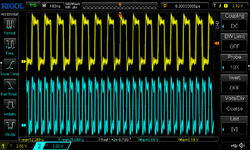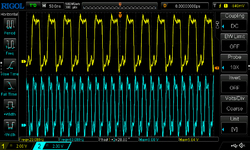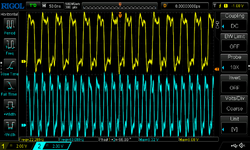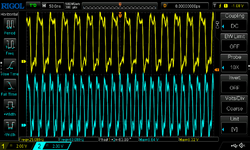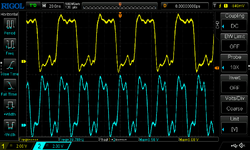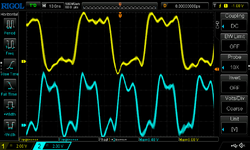...
It will always try to output the input frequency times 2 and times 4 to supply those multiplied clocks to the CPU and the rest of the logicboard.
When run out of spec the quality of the output clock signals will decrease... more jitter, not in phase to each other, etc.
...
You are right, "...It will always try to output the input frequency times 2...".
I did some measurements:
Yellow line is input of MC88920 pin 8, blue line is one of the outputs pin 10.
MC88920 TRY to output double of input.
This work well for
Input 12,2MHz -> Output 25MHz (25MHz.png)
Input 20MHz -> Output 40MHz (40MHz.png)
but does fail for any frequency above 40MHz (for the chip in my device):
Input 22,2MHz -> Output 40MHz (45MHz.png)
Input 25MHz -> Output 40MHz (50MHz.png)
Up to input 20MHz output is in sync with input (every second raise of output matches a raise of the input).
Above they are out of sync. No longer every second raise of the output matches to the input, but output is late.
If I have not overseen something, the output frequency of MC88920 is not able to raise above an individual level.
Yes, jitter increase but voltage is ok. At least my device does not crash if I set input frequency of MC88920 to 25MHz but run only at 40Mhz instead of 50MHz.
 I always am cautious from ordering from China, as a fact i don't do it at all normally but this one i cannot find anywhere
I always am cautious from ordering from China, as a fact i don't do it at all normally but this one i cannot find anywhere