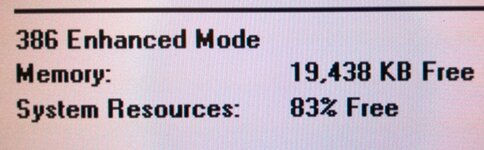Concorde1993
Well-known member
Found the peripheral kit for the 386 card here
Seller is asking $89.99 (which I'm guessing is in US dollars). Seems tempting, although there appears to be no way of contacting the seller (besides joining their mailing list) and I'm unsure if this peripheral kit is compatible with my 486 card. The ad makes reference to a floppy disk drive controller chip, but I do not see the cable for the Apple 5.25" drive.
Is this too good to be true? What say you, 68K brethren?
Seller is asking $89.99 (which I'm guessing is in US dollars). Seems tempting, although there appears to be no way of contacting the seller (besides joining their mailing list) and I'm unsure if this peripheral kit is compatible with my 486 card. The ad makes reference to a floppy disk drive controller chip, but I do not see the cable for the Apple 5.25" drive.
Is this too good to be true? What say you, 68K brethren?