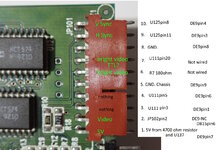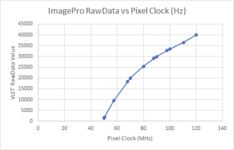David Cook
Well-known member
I recently obtained a non-working SE with a compact-Mac accelerator, the Novy Systems ImagePro 50. It features a full 68030 (has PMMU), a 68882 FPU, 4x4MB 60ns RAM, and 256KB of video RAM. The DE9 + DB15 bracket is included. The board runs at 50 MHz.
Below is the board and the jumpers in the positions as it was found.

The hard drive, a Quantum DSP3053L gives the click of death. That is, it spins up, clicks twice, is quiet for a couple of seconds, and then just clicks forever. I've tried multiple times and in different orientations. So, sadly, I do not have the Novy drivers.
The Railgun 5.4.2 drivers posted online allow all the accelerator options. Combined with Compact Virtual 3.0.2, the board is appears fully functional except for the video.
Snooping in ResEdit, I noticed there is a Video button (ID 13 = $0D) in the control panel that is hidden on-the-fly. Fortunately, the programmer left in function names in the cdev code, which makes reverse engineering much easier. Searching for HideControl uncovers:
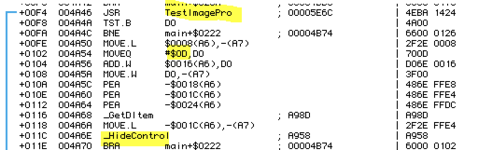
Ah ha! Going to TestImagePro reveals:
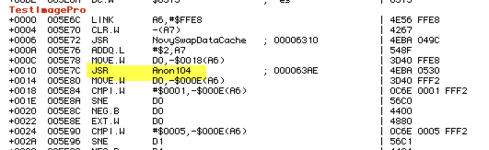
Going to Anon104 reveals:
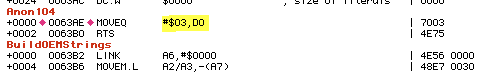
The developer put an OEM vendor ID into the software, which it compares to the hardware before displaying certain options.
1 = Novy
3 = MacProducts Railgun
4 = Mobius
5 = Nutmeg
By changing the vendor ID to 1 in Anon104, the ImagePro video card is properly identified and the Video button appears in the cdev. Unfortunately, it also fills the scrolling control with garbage text because the monitor resources were stripped out of the cdev for MacProducts. The code is looking for VLST resources that describe the monitors and frequencies. Copying those resources into the RailGun cdev file causes a list to now be displayed. However, nothing can be selected.
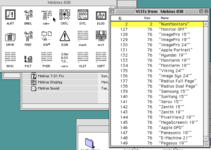
Changing the vendor ID in the init file is also necessary to recognize the ImagePro. Unfortunately, it hangs. Missing resources? Monitor never set up correctly in the cdev?
This is my long-winded way of saying I need some help.
1. Do you happen to know a hack to get a DSP3053L beyond the click of death long enough to extract the drive contents?
2. Or, do you have an actual Novy copy of the drivers (as opposed to the MacProducts edition)?
3. If anyone has a copy of the manual and could post the pages with the jumper settings, that would be fantastic.
At this point, I figure I first need to get the software to enable video. Then, I can use an oscilloscope to determine the video signal and sync pins (the ImagePro connector I have does not wire up to the standard DB15 pins). These two challenges are why other people have been unable to get video out of their Novy ImagePro: wrong vendor-edition of the drivers and non-standard port wiring.
Thank you,
David
Below is the board and the jumpers in the positions as it was found.

The hard drive, a Quantum DSP3053L gives the click of death. That is, it spins up, clicks twice, is quiet for a couple of seconds, and then just clicks forever. I've tried multiple times and in different orientations. So, sadly, I do not have the Novy drivers.
The Railgun 5.4.2 drivers posted online allow all the accelerator options. Combined with Compact Virtual 3.0.2, the board is appears fully functional except for the video.
Snooping in ResEdit, I noticed there is a Video button (ID 13 = $0D) in the control panel that is hidden on-the-fly. Fortunately, the programmer left in function names in the cdev code, which makes reverse engineering much easier. Searching for HideControl uncovers:
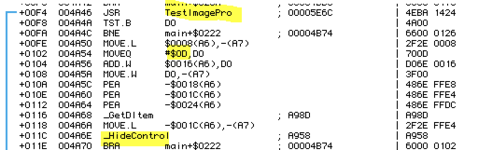
Ah ha! Going to TestImagePro reveals:
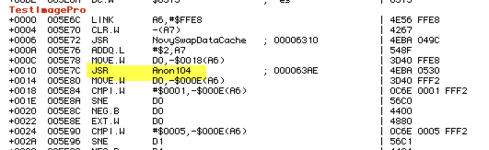
Going to Anon104 reveals:
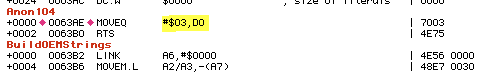
The developer put an OEM vendor ID into the software, which it compares to the hardware before displaying certain options.
1 = Novy
3 = MacProducts Railgun
4 = Mobius
5 = Nutmeg
By changing the vendor ID to 1 in Anon104, the ImagePro video card is properly identified and the Video button appears in the cdev. Unfortunately, it also fills the scrolling control with garbage text because the monitor resources were stripped out of the cdev for MacProducts. The code is looking for VLST resources that describe the monitors and frequencies. Copying those resources into the RailGun cdev file causes a list to now be displayed. However, nothing can be selected.
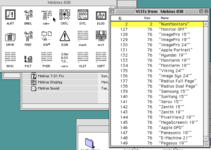
Changing the vendor ID in the init file is also necessary to recognize the ImagePro. Unfortunately, it hangs. Missing resources? Monitor never set up correctly in the cdev?
This is my long-winded way of saying I need some help.
1. Do you happen to know a hack to get a DSP3053L beyond the click of death long enough to extract the drive contents?
2. Or, do you have an actual Novy copy of the drivers (as opposed to the MacProducts edition)?
Yes, @Bolle If you could upload that I'd really appreciate it!I have an original Novy floppy with version 5.35 on it if you are interested.
3. If anyone has a copy of the manual and could post the pages with the jumper settings, that would be fantastic.
At this point, I figure I first need to get the software to enable video. Then, I can use an oscilloscope to determine the video signal and sync pins (the ImagePro connector I have does not wire up to the standard DB15 pins). These two challenges are why other people have been unable to get video out of their Novy ImagePro: wrong vendor-edition of the drivers and non-standard port wiring.
Thank you,
David