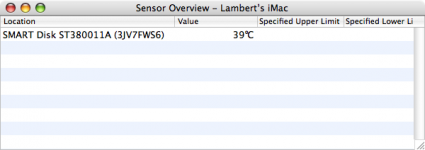BadGoldEagle
Well-known member
Hi folks,
Yesterday I picked up a nice 1.25GHz Lamp (that's one hell of a lamp, never seen a lamp with so much horsepower!!!)
It works great, logic board wise. But I am having issues with the LCD and the Superdrive.
1/ LCD
It works but 3 bugs managed to squeeze themselves in and died. I can't get them out and it sucks since this is a fine example. No black spots or scratches or anything. I just can't live with that. I just cleaned a LCII which was full of the same stuff! Don't know what that is but apparently it's not that uncommon.
Pic:
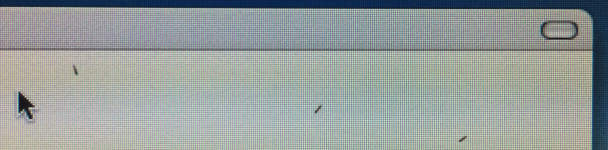
I have found a brand spanking new panel with the same part number. It's expensive, yes, but at least it won't fail or have bugs in it!!
I have to double check the specs, the 17" G4 uses a LM171W02 LC/Philips panel, but these LM171W02 have a lot of variants. I will open mine up to check. Will do that this week.
2/ Superdrive
Detects CDs but not DVDs.
Will try the "patchburn" method first (before taking the display apart). But it that fails, which replacement drive should I go for? I don't want to spend much on the optical drive, I think the display is more important.
3/ USB Tiger installer.
I bought an 8gb usb stick (paid 6 bucks, wow, these things are ridiculously cheap nowadays) to put the Tiger Installer on. I used Disk Utility's restore feature but I guess it didn't work. The iMac doesn't recognise the drive as bootable. Now I realise that Mavericks can't properly create a APM partition, even though it still states it's APM... that's probably the problem with my boot usb. Will retry on the iMac.
I tried OF too, but failed. Do I really need to go to OF to boot from a USB on a USB 2.0 iMac G4? I'm a bit confused now.
Any help appreciated.
PS: People from the original iPod on modern mac thread... This is my idea of a good solution to use my ipod. I'm really dumb. I "solved" a problem by creating a new one!!
Yesterday I picked up a nice 1.25GHz Lamp (that's one hell of a lamp, never seen a lamp with so much horsepower!!!)
It works great, logic board wise. But I am having issues with the LCD and the Superdrive.
1/ LCD
It works but 3 bugs managed to squeeze themselves in and died. I can't get them out and it sucks since this is a fine example. No black spots or scratches or anything. I just can't live with that. I just cleaned a LCII which was full of the same stuff! Don't know what that is but apparently it's not that uncommon.
Pic:
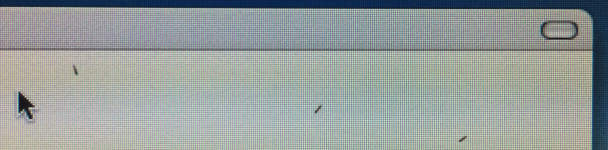
I have found a brand spanking new panel with the same part number. It's expensive, yes, but at least it won't fail or have bugs in it!!
I have to double check the specs, the 17" G4 uses a LM171W02 LC/Philips panel, but these LM171W02 have a lot of variants. I will open mine up to check. Will do that this week.
2/ Superdrive
Detects CDs but not DVDs.
Will try the "patchburn" method first (before taking the display apart). But it that fails, which replacement drive should I go for? I don't want to spend much on the optical drive, I think the display is more important.
3/ USB Tiger installer.
I bought an 8gb usb stick (paid 6 bucks, wow, these things are ridiculously cheap nowadays) to put the Tiger Installer on. I used Disk Utility's restore feature but I guess it didn't work. The iMac doesn't recognise the drive as bootable. Now I realise that Mavericks can't properly create a APM partition, even though it still states it's APM... that's probably the problem with my boot usb. Will retry on the iMac.
I tried OF too, but failed. Do I really need to go to OF to boot from a USB on a USB 2.0 iMac G4? I'm a bit confused now.
Any help appreciated.
PS: People from the original iPod on modern mac thread... This is my idea of a good solution to use my ipod. I'm really dumb. I "solved" a problem by creating a new one!!