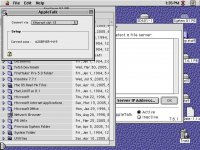So, I have yet to experience the a2server showing up in the chooser as an Appletalk server for any Mac. Under OS 9, I can use the network browser to mount an Appleshare server via an IP address. Under OS 8, there is an option in the chooser for this as well, but it was not able to mount the share for some reason. But under OS 7, I have not found this option.
Does anyone know what this might be about? Shouldn't the a2server advertise itself as an Appletalk server so that Macs can readily browse to it?
I should say, so far I am just trying this on Macs that are connected via Ethernet. I have:
A Mac Mini G4 running 9.2.2 that can connect via IP from its native Ethernet jack.
A G3 Lombard via its native Ethernet jack. I believe this one connects fine like the Mini.
A PB 540c that I can't connect with the server as there is no way to select a share via IP. It is connected to the network via the AAUI port Ethernet and an AAUI adapter. Fetch on this machine can see my FTP server, so I know the network is functioning.