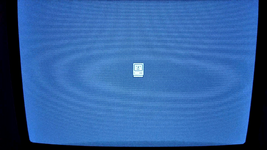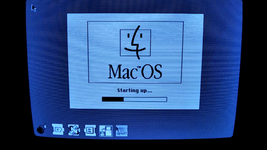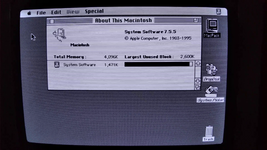Hey all! This is my first post and it features my first 68k Mac.

I picked it up for £33 which isn't bad at all given that compact Macs usually sell for a lot more in the UK.
View attachment 71892
View attachment 71893
I don't have a keyboard, mouse or software but it powers up and requests a disk:
View attachment 71894
I don't know how much memory it has because I'm unable to check this in the OS - but I did try to have a brief look on the logic board but couldn't spot where the SIMMS are located. I'll probably have to remove it from the casing to confirm what the RAM spec is. Though I'd be surprised if it hadn't been upgraded as the bottom pair of screws are missing, which suggests that someone had gone inside to work on it at some stage...
If this involved an Intel or PPC Mac I'd be right at home but I don't have as much experience with the 68k range and so I could do with some pointers to get going. Obviously I need to sort out a keyboard, a mouse and software but what you recommend that I look for in terms of the operating system version and to load software onto it? I do have a Dell laptop with Windows and an internal floppy drive that I could use to write disks if needs be for the meanwhile but I'd prefer to explore better options like an SD/USB interface etc.
Please, share your advice and recommendations.