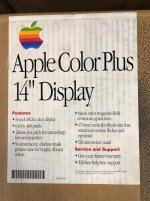The linked adapter should be suitable for a IIci, but another idea for your 7200, which supports multisync video, is to find a db15 to hd15 video cable or an adapter without switches. (Or: you'll spend a lot of time re-configuring the switches on the adapter between 640x480, which is what the IIci generally supports, and 1024x768 or 1152x870, which I believe is the maximum a stock 7200 can run. (At some point 1280x1024 was added but I forget which models have it.)
One gotcha is that the IIci is said not to support the plain 60Hz VGA video mode, but most reasonably good LCDs (dell UltraSharp in particular) should be able to handle 67Hz input.
The onboard video of the IIci only supports up to around 640x480, perhaps 670x800, however there are video cards that can support more.