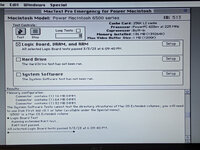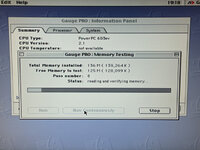pizzigri
Well-known member
Hi everyone,
I was wondering, since I have both, if it could be possible or feasible to remove with a hot air station the 8MB DRAM chips of a 5400 logic board to solder them onto the pads of a 5500 board - or, removing the chips from an old memory stick (in this case, which SIMM/DIMM should I look for?), and if this would work without doing weird things to ROM etc.
Are there caveats? Resistors to move around on the board? Make no sense having 8MB additional ram on an already 128MB equipped Mac?
Cheers,
Franco
I was wondering, since I have both, if it could be possible or feasible to remove with a hot air station the 8MB DRAM chips of a 5400 logic board to solder them onto the pads of a 5500 board - or, removing the chips from an old memory stick (in this case, which SIMM/DIMM should I look for?), and if this would work without doing weird things to ROM etc.
Are there caveats? Resistors to move around on the board? Make no sense having 8MB additional ram on an already 128MB equipped Mac?
Cheers,
Franco