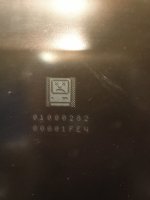Mastergeko4
Active member
I recently bought a Macintosh Portable on eBay. When buying, I was aware of a few common issues it would have. Caps, and the fact it uses a led acid battery and won’t run without one. Purchased a lead acid battery off eBay with the correct specs when buying the portable. (6v 4.5Amp) I know a good amount of vintage Macs and have a pretty large collection but I’ve never had any prior experience to the portable. I decided I may as well give it a shot. With the new battery installed, the portable takes 5-10 minutes until it’ll power up at all. It also won’t power up with the HD plugged in. The screen itself has a weird refresh issue with horizontal lines going from the top to bottom but it does boot to a flashing folder but sometimes a sad Mac with varying error codes. (I’ll put all the attachments below) I’ve also tried booting from floppy but it either gives me a sad Mac or it freaks out. It barely even attempts to read the disk. I washed the board with soapy water and it increased the chances of the computer powering up but otherwise no difference. I did check the board visually and other than some minor leakage, there’s this voltage regulator (or what I’ve been told) at Q16 that looks burnt/crispy and smells like burning electronics when powered off. There’s another nearby that looks normal so this could be the issue to my problem. These symptoms lead me to believe the board having a power issue. I’ve already tested the charger and it reads 7.3v and the connector is fine so it’s nothing there. Battery is fine too. At the moment I might be looking at replacing the caps and that resistor if I can find one but I wanted to see what you guys think. Thanks!
I’ll post more pics and videos if needed.


View attachment IMG_0587.MOV

View attachment IMG_0601.MOV

I’ll post more pics and videos if needed.


View attachment IMG_0587.MOV

View attachment IMG_0601.MOV

Last edited by a moderator: