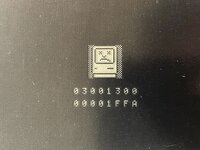TrueNorthStrong
Well-known member
I'm really hoping this isn't a recap issue (although it probably is)
I had my Macintosh portable working about 4 weeks ago. I checked it once again today, and found that she just won't turn on.
Error code is as follows-
03001300
00001FFA
Which, it seems, corresponds to an "interrupt level 4" error (from my basic research).
Can anyone point me in the right direction? 9v battery is relatively fresh (about 5 weeks), main battery is rebuilt, mainboard has NOT been recapped. Everything else was functional at the time.
I've tried using the dev switches on the side, and booting without the ram card installed.
Thanks
I had my Macintosh portable working about 4 weeks ago. I checked it once again today, and found that she just won't turn on.
Error code is as follows-
03001300
00001FFA
Which, it seems, corresponds to an "interrupt level 4" error (from my basic research).
Can anyone point me in the right direction? 9v battery is relatively fresh (about 5 weeks), main battery is rebuilt, mainboard has NOT been recapped. Everything else was functional at the time.
I've tried using the dev switches on the side, and booting without the ram card installed.
Thanks
Last edited by a moderator: