-
Updated 2023-07-12: Hello, Guest! Welcome back, and be sure to check out this follow-up post about our outage a week or so ago.
You are using an out of date browser. It may not display this or other websites correctly.
You should upgrade or use an alternative browser.
You should upgrade or use an alternative browser.
Macintosh IIci No display
- Thread starter ExplorerZ
- Start date
ExplorerZ
Well-known member
I have a soldering iron, I know about the ram. I will look for bad traces.Couple of things to check.
Do you have a soldering iron?
When you say you're removing different amounts of RAM, there are two banks (of 4 slots) that must be populated by the same type of stick within that bank. Bank A must be populated for the computer to work because the video uses that bank.
You probably don't need a new ROM and shouldn't buy one unless you work out explicitly that one is needed.
The fault is most likely in the power on, reset, sound part of the circuit. Start there. Look closely for mottled traces.
The jumper you broke is fairly easy to fix.
Be careful, those plastics are over 30 years old.
ExplorerZ
Well-known member
The part of the jumper i broke was one of the thin metal pieces. Is this wire supposed to be here? (Sorry for the bad quality, I got a dollar store webcam) Also attached a drawing of the jumper because my webcam wont focus.Couple of things to check.
Do you have a soldering iron?
When you say you're removing different amounts of RAM, there are two banks (of 4 slots) that must be populated by the same type of stick within that bank. Bank A must be populated for the computer to work because the video uses that bank.
You probably don't need a new ROM and shouldn't buy one unless you work out explicitly that one is needed.
The fault is most likely in the power on, reset, sound part of the circuit. Start there. Look closely for mottled traces.
The jumper you broke is fairly easy to fix.
Be careful, those plastics are over 30 years old.


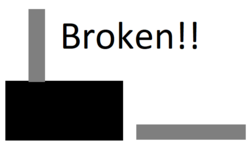
How are you checking for those, visually or using a multimeter?Cant find any bad traces.
How many SIMMs are installed and what capacities/speed ?I know about the ram.
Phipli
Well-known member
Sorry if these instructions are over detailed, I'm assuming you have less experience than you probably do, just to be on the safe side.The part of the jumper i broke was one of the thin metal pieces.
Ideally (very strongly recommended, in order of importantce) you also need :
•Desoldering braid (or a desoldering gun)
•Flush side cutters (other tools might do)
•No clean flux appropriate for the solder you're using (lead or lead free) (can manage without)
•Tweezers (can manage without)
Get some of those or similar (cheaper should be available, but I'm not in your country to see). The headers snap to length.
Practice removing header pins from some protoboard - get a feel for it.
Carefully use a pair of flush side cutters to break the plastic base of the jumper that you broke on the board. Just crack the plastic by squeezing the narrow dimension, then pull it off with your fingernails. Take absolute care not to apply load on the board through the pins / directly, or slip and scratch, or anything like that. With the plastic removed, desoldering is easier.
If possible, set your iron to about 300°C (600°F - make sure you know what units your iron is in).
Apply a small amount of fresh solder to the underside of the jumper, then using tweezers to hold the pins from the top side, one pin at a time, melt the solder from the bottom and remove the jumper pin. Or be quick with your fingers and burn yourself (ask me why I don't have much feeling in my finger tips).
Apply a little no clean flux, and use the solder braid to clear the holes. Only hold the braid on the board for up to 5 seconds before giving it time to cool. If the solder hasn't cleared the hole, try from the other side. Apply more flux. Touch the pad with the iron to cause the solder to lift to the top and try again. Reapply more solder and try again. After a few tries it will work. Do not sit with the iron held on the board, or get the braid stuck and yank it off. Overheating the board will cause the pad to come off and then you have more things to fix.
Did you recap the board yourself, how was it cleaned?
IIci power supplies can be weak as well - so it is worth checking the 5V and 12V rails to see how stable they are.
It would still be good to know what RAM config you have in there - I know you said you checked this, but what SIMMS have you got in there, what capacities and what speed?
IIci power supplies can be weak as well - so it is worth checking the 5V and 12V rails to see how stable they are.
It would still be good to know what RAM config you have in there - I know you said you checked this, but what SIMMS have you got in there, what capacities and what speed?
volvo242gt
Well-known member
Speaking of power supplies, a good replacement is the one from a IIvx, Centris/Quadra 650, or PowerMac 7100 series machine. Drops right in, and works fine with a IIcx, IIci, or Q700 board.
ExplorerZ
Well-known member
Sorry for taking a while to respond. One of the screws on the power supply is very stripped. I am unable to get it off as I do not have the tools to or the money to buy the tools. I have four 1mb sticks in bank A. The description of the ebay page I bought them off of says this, "4x 1MB 70ns 30-Pin FPM Memory SIMMs 4MB Matched." They work on my SE. Also the person I bought it from recapped it.Did you recap the board yourself, how was it cleaned?
IIci power supplies can be weak as well - so it is worth checking the 5V and 12V rails to see how stable they are.
It would still be good to know what RAM config you have in there - I know you said you checked this, but what SIMMS have you got in there, what capacities and what speed?
Last edited:
ExplorerZ
Well-known member
I have a extra SE motherboard. Can I use the port that the speaker connects to instead? They look the same and I cant afford to buy parts right now.Sorry if these instructions are over detailed, I'm assuming you have less experience than you probably do, just to be on the safe side.
Ideally (very strongly recommended, in order of importantce) you also need :
•Desoldering braid (or a desoldering gun)
•Flush side cutters (other tools might do)
•No clean flux appropriate for the solder you're using (lead or lead free) (can manage without)
•Tweezers (can manage without)
Get some of those or similar (cheaper should be available, but I'm not in your country to see). The headers snap to length.
Practice removing header pins from some protoboard - get a feel for it.
Carefully use a pair of flush side cutters to break the plastic base of the jumper that you broke on the board. Just crack the plastic by squeezing the narrow dimension, then pull it off with your fingernails. Take absolute care not to apply load on the board through the pins / directly, or slip and scratch, or anything like that. With the plastic removed, desoldering is easier.
If possible, set your iron to about 300°C (600°F - make sure you know what units your iron is in).
Apply a small amount of fresh solder to the underside of the jumper, then using tweezers to hold the pins from the top side, one pin at a time, melt the solder from the bottom and remove the jumper pin. Or be quick with your fingers and burn yourself (ask me why I don't have much feeling in my finger tips).
Apply a little no clean flux, and use the solder braid to clear the holes. Only hold the braid on the board for up to 5 seconds before giving it time to cool. If the solder hasn't cleared the hole, try from the other side. Apply more flux. Touch the pad with the iron to cause the solder to lift to the top and try again. Reapply more solder and try again. After a few tries it will work. Do not sit with the iron held on the board, or get the braid stuck and yank it off. Overheating the board will cause the pad to come off and then you have more things to fix.
Phipli
Well-known member
I think that is false economy... Ask friends for their broken VCRs or whatever. There will be one in something like that, but you should be able to find some somewhere for a dollar.I have a extra SE motherboard. Can I use the port that the speaker connects to instead? They look the same and I cant afford to buy parts right now.
ExplorerZ
Well-known member
I have a broken VCR. I will go looking. Thank you!I think that is false economy... Ask friends for their broken VCRs or whatever. There will be one in something like that, but you should be able to find some somewhere for a dollar.
You don't need to open the power supply to check the voltages coming from it.One of the screws on the power supply is very stripped.
Do you have a multimeter? You can check 5V and 12V from the hard drive molex connector. Negative lead of the multimeter to GND, positive to the rail you want to test.
Depends how well they cleaned the board - I can't tell from your photos, but if the board wasn't well cleaned it could be a problem from leftover cap goo somewhere.Also the person I bought it from recapped it.
ExplorerZ
Well-known member
Currently replacing the rom selector using a part from a vhs player. Then I will check the board using a multimeterYou don't need to open the power supply to check the voltages coming from it.
Do you have a multimeter? You can check 5V and 12V from the hard drive molex connector. Negative lead of the multimeter to GND, positive to the rail you want to test.
Depends how well they cleaned the board - I can't tell from your photos, but if the board wasn't well cleaned it could be a problem from leftover cap goo somewhere.
ExplorerZ
Well-known member
Having some trouble as there is not enough of the pins to hold with tweezers or even my fingers. Any advice?Sorry if these instructions are over detailed, I'm assuming you have less experience than you probably do, just to be on the safe side.
Ideally (very strongly recommended, in order of importantce) you also need :
•Desoldering braid (or a desoldering gun)
•Flush side cutters (other tools might do)
•No clean flux appropriate for the solder you're using (lead or lead free) (can manage without)
•Tweezers (can manage without)
Get some of those or similar (cheaper should be available, but I'm not in your country to see). The headers snap to length.
Practice removing header pins from some protoboard - get a feel for it.
Carefully use a pair of flush side cutters to break the plastic base of the jumper that you broke on the board. Just crack the plastic by squeezing the narrow dimension, then pull it off with your fingernails. Take absolute care not to apply load on the board through the pins / directly, or slip and scratch, or anything like that. With the plastic removed, desoldering is easier.
If possible, set your iron to about 300°C (600°F - make sure you know what units your iron is in).
Apply a small amount of fresh solder to the underside of the jumper, then using tweezers to hold the pins from the top side, one pin at a time, melt the solder from the bottom and remove the jumper pin. Or be quick with your fingers and burn yourself (ask me why I don't have much feeling in my finger tips).
Apply a little no clean flux, and use the solder braid to clear the holes. Only hold the braid on the board for up to 5 seconds before giving it time to cool. If the solder hasn't cleared the hole, try from the other side. Apply more flux. Touch the pad with the iron to cause the solder to lift to the top and try again. Reapply more solder and try again. After a few tries it will work. Do not sit with the iron held on the board, or get the braid stuck and yank it off. Overheating the board will cause the pad to come off and then you have more things to fix.
Phipli
Well-known member
Use the tweezers from the other side? There is always a couple of mm.Having some trouble as there is not enough of the pins to hold with tweezers or even my fingers. Any advice?
ExplorerZ
Well-known member
There is a extremely small amount. 99% of it broke off. Thats why I need to replace it.Use the tweezers from the other side? There is always a couple of mm.
Phipli
Well-known member
Surely you didn't break off both sides. The front and back?There is a extremely small amount. 99% of it broke off. Thats why I need to replace it.
Similar threads
- Replies
- 7
- Views
- 319
- Replies
- 19
- Views
- 1K
- Replies
- 4
- Views
- 465
