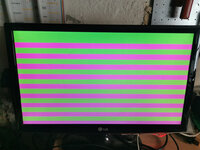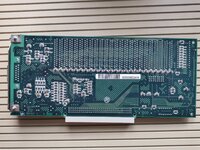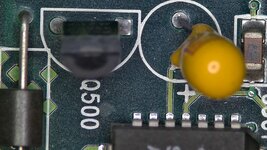Hello,
I have a IIci (20Mb RAM, BlueSCSI, fresh reccap + new power supply) with Mac OS 7.5.5 working fine.
Just bought a Radius Precision Color 8-24X (unknown condition) and I'm not having expected results. I tried it in different slots with the same issue. The IIci starts, sound is ok, usual RAM check time, then on my LCD I get pink and green colored lines and nothing happens next. No HDD activity.... nothing.
Please note, that I'm using a 10 dip switch adapter with good results on the integrated graphics.
Any idea ? thanks in advance.
I have a IIci (20Mb RAM, BlueSCSI, fresh reccap + new power supply) with Mac OS 7.5.5 working fine.
Just bought a Radius Precision Color 8-24X (unknown condition) and I'm not having expected results. I tried it in different slots with the same issue. The IIci starts, sound is ok, usual RAM check time, then on my LCD I get pink and green colored lines and nothing happens next. No HDD activity.... nothing.
Please note, that I'm using a 10 dip switch adapter with good results on the integrated graphics.
Any idea ? thanks in advance.