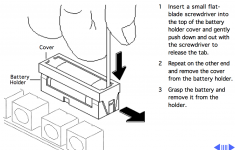habibrobert
Well-known member
Hello everyone,
I am trying to get a Macintosh Classic Color to turn on. I am using a keyboard that once belonged to a Macintosh Power 5400. I used the on button on the keyboard but nothing happened (there shouldnt be a compatibility issue with the keyboards....right?)
Anyways I'm wanting to open it up and see whats going on inside. Any good way to go about this? Do you need any special scree drivers? I've seen some extra long screw drivers on ebay for the classic compact mac cases. I'm not sure if the same thing applies to a Color Classic?
My next question is discharging the monitor. Can anyone post a link for the tool that you use to discharge the monitors (sorry I dont know the name!). Also, I've been told you can hook up the ground to a the metal frame of the computer. However, I have also been told that you have to be careful on where on the metal fram you attach the ground to because it could fry the board. Can someone tell me exactly where to put the ground wire?
I'm just scared of frying the board, maybe it would be better to attach the ground to something other than the metal frame? Or does that not work? I don't want to shock myself in the process!
Any Advice on what could be wrong would be much appreciated!
Warmest Wishes,
Habib
I am trying to get a Macintosh Classic Color to turn on. I am using a keyboard that once belonged to a Macintosh Power 5400. I used the on button on the keyboard but nothing happened (there shouldnt be a compatibility issue with the keyboards....right?)
Anyways I'm wanting to open it up and see whats going on inside. Any good way to go about this? Do you need any special scree drivers? I've seen some extra long screw drivers on ebay for the classic compact mac cases. I'm not sure if the same thing applies to a Color Classic?
My next question is discharging the monitor. Can anyone post a link for the tool that you use to discharge the monitors (sorry I dont know the name!). Also, I've been told you can hook up the ground to a the metal frame of the computer. However, I have also been told that you have to be careful on where on the metal fram you attach the ground to because it could fry the board. Can someone tell me exactly where to put the ground wire?
I'm just scared of frying the board, maybe it would be better to attach the ground to something other than the metal frame? Or does that not work? I don't want to shock myself in the process!
Any Advice on what could be wrong would be much appreciated!
Warmest Wishes,
Habib