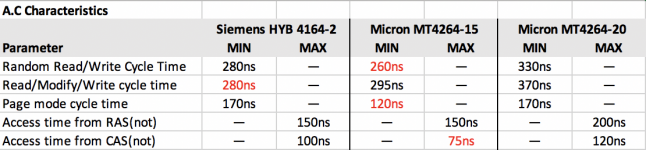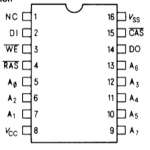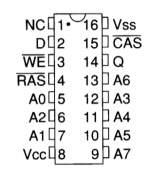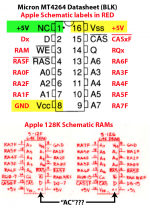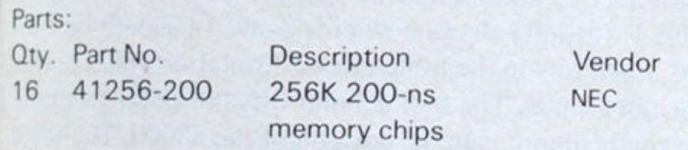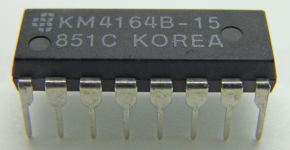JDW
Well-known member
A viewer of my YouTube channel recently asked me about a Sad Mac Error code that he is seeing on his Macintosh 128K: 047A80
It would seem to be RAM related as per this:
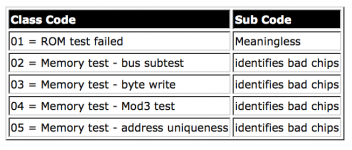
To identify the individual bad chips, we use this...
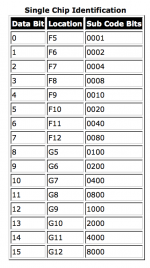
Unless I am in error, the 7A80 part would seem to indicate 6 bad chips at the following locations:
1000+2000+4000=7000, so: G9, G10 & G11
0800+0200=0A00, so: G6 & G8
0080 = F12

Strangely, Mouser doesn't have replacement chips but JAMECO does. As you can see on that page they are $2.25 each (+ shipping). The JAMECO datasheet seems comparable to the datasheet of Apple's stock chips.
Any thoughts on what would 6 RAM chips to go bad? Static discharge?
It would seem to be RAM related as per this:
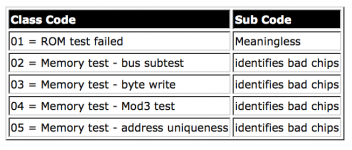
To identify the individual bad chips, we use this...
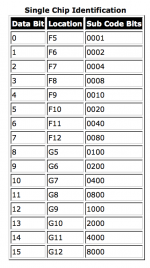
Unless I am in error, the 7A80 part would seem to indicate 6 bad chips at the following locations:
1000+2000+4000=7000, so: G9, G10 & G11
0800+0200=0A00, so: G6 & G8
0080 = F12

Strangely, Mouser doesn't have replacement chips but JAMECO does. As you can see on that page they are $2.25 each (+ shipping). The JAMECO datasheet seems comparable to the datasheet of Apple's stock chips.
Any thoughts on what would 6 RAM chips to go bad? Static discharge?