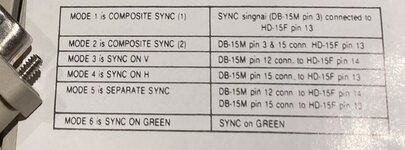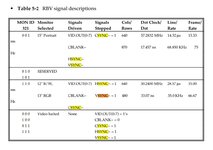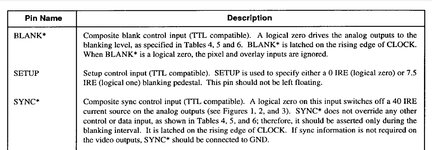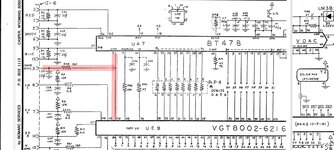bigmessowires
Well-known member
Wow, thanks! I am still confused about the sync though. After reading through the info on the 6-switch adapter Github, I see how manipulating the sense pins in various ways could be used to ID different types of monitors, so the Mac knows what signal to generate. An adapter can fool the Mac into thinking a particular size of fixed-resolution monitor is present.
But it still seems like the sync method will be whatever's normal for the size/type of monitor that's indicated by the sense ID, and there's no way to change that. At least in the case of the 6-switch adapter, HSYNC and VSYNC are both connected straight through to the VGA side, and CSYNC isn't connected at all. The 10-switch SABRE adapter you've analyzed attempts to permit some remapping, but it's not actually changing the sync signals, just controlling which pins they get mapped to. If the Mac is outputting sync on green, but the monitor can't handle that, there's nothing the adapter can do to help. If the Mac is outtputting composite sync, the adapter can optionally map it to the HSYNC pin (switch 5) but I don't really see how that helps things. Nothing is going to split the composite sync back into separate hsync and vsync signals.
In another thread you mentioned something about the 14 setting only working with your monitor setup because of sync on green, or proving that the IIci does sync on green, but I'm not sure what you meant.
Anyway, this is a very complicated topic! But my takeaway is this: these VGA adapters are not signal converters. All they're really doing is configuring the sense lines to fool the Mac into thinking a particular type of monitor is present. But if your PC-type multisync monitor can't handle that video signal format (either because of the resolution, scan or refresh rate, or sync method) then there's not much the adapter can do to help. Bottom line: you should probably blame the monitor and not the adapter.
But it still seems like the sync method will be whatever's normal for the size/type of monitor that's indicated by the sense ID, and there's no way to change that. At least in the case of the 6-switch adapter, HSYNC and VSYNC are both connected straight through to the VGA side, and CSYNC isn't connected at all. The 10-switch SABRE adapter you've analyzed attempts to permit some remapping, but it's not actually changing the sync signals, just controlling which pins they get mapped to. If the Mac is outputting sync on green, but the monitor can't handle that, there's nothing the adapter can do to help. If the Mac is outtputting composite sync, the adapter can optionally map it to the HSYNC pin (switch 5) but I don't really see how that helps things. Nothing is going to split the composite sync back into separate hsync and vsync signals.
In another thread you mentioned something about the 14 setting only working with your monitor setup because of sync on green, or proving that the IIci does sync on green, but I'm not sure what you meant.
Anyway, this is a very complicated topic! But my takeaway is this: these VGA adapters are not signal converters. All they're really doing is configuring the sense lines to fool the Mac into thinking a particular type of monitor is present. But if your PC-type multisync monitor can't handle that video signal format (either because of the resolution, scan or refresh rate, or sync method) then there's not much the adapter can do to help. Bottom line: you should probably blame the monitor and not the adapter.