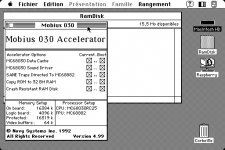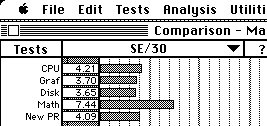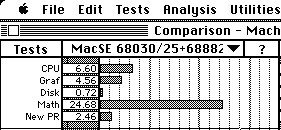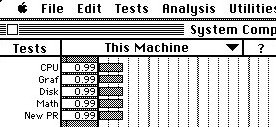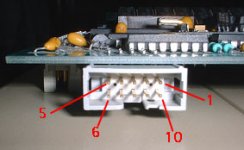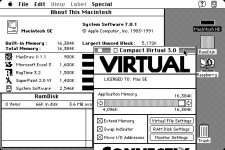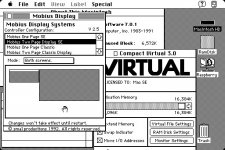gpbonneau
Well-known member
Hello,
I found an accelerator card for Mac SE, but without any marking on the board.
I need some help to identify it. Does anyone know who the manufacturer is ?

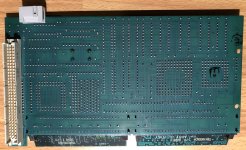
I tried it in my Mac SE and it works well, even without a driver.
I did some tests and it works better with a driver like GemStart 3.0 (I tried many but it seems it is the best... ?? ).


With MacBench 3.23 : (1=Mac Classic/Mac SE)
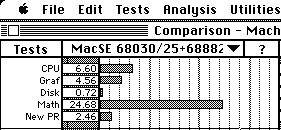
If anyone knows this board, with informations like picture, manual, driver, etc...

I found an accelerator card for Mac SE, but without any marking on the board.
I need some help to identify it. Does anyone know who the manufacturer is ?

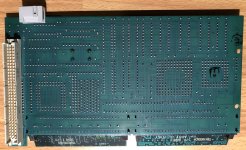
I tried it in my Mac SE and it works well, even without a driver.
I did some tests and it works better with a driver like GemStart 3.0 (I tried many but it seems it is the best... ?? ).


With MacBench 3.23 : (1=Mac Classic/Mac SE)
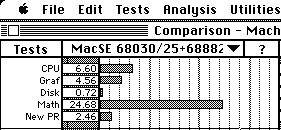
If anyone knows this board, with informations like picture, manual, driver, etc...