Trash80toHP_Mini
NIGHT STALKER
I mentioned Three Two Pulldown conversion of 24FPS Movie frames to the 30FPS NTSC Television format in passing a while back, but nothing came of it. So to reboot that WAG, here's the graphic from the linked Wikipedia article:
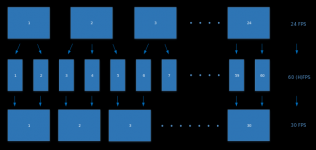
The classic approach creates two "dirty frames' of five and the modern version creates a single "dirty frame" of five causing "judder" which can be minimized.
Roughly, as I understand it anyway: Pre-VGA Mac resolutions for Built-in Video and early Mac Video Cards run at higher than 60Hz frequencies producing 67FPS (66.6?) and 75FPS output at several standard VGA and Mac Specific resolutions.
My theory here is that in an active VGA converter with CPLD might produce/reduce common denominator interframes per the Three Two Pulldown model. If CPLD conversion is fast enough for the task, no classic 3-2PD "dirty frames" need be produced by simple combinatorial algorithms if tweening can be implemented in the process? By indexing freqs with the Gamba CPU, VRAM, and Monitor Matrix, tables, a large, but limited set of Mac/VidCard resolutions/frequencies to be converted can be generated. From there we'd reduce the parameters to a workable set for common VidCard output that's beyond the capabilities of onboard video as well as the answer simple things like the eternal question: How do I convert IIci video to VGA, it's not working with my adapter?
I know, kinda complicated as usual for my notions, but an interesting twist came up in between that offhand mention and this proposal:
Rather than worrying about producing HDMI output from the video buffer in a new VidCard design over a limited set of I/O lines, CPU/VidCard Video input requires next to nothing in terms of I/O lines, no. Knocking things down even farther in the food chain, might such a setup be prototyped (at reduced frame rates if needs be?) on GPIO lines in the PiVerse?
Obviously, all of this is well beyond my pay grade, but stringing crap like this together via outlandish WAG is what I do. Whatchathink?
Lest we forget featuritis: Add support for infernal, proprietary DE-9 TTL Output to Dedicated Monitor VGA conversion to the wish list?
edit: forgot the bit about automagically scaling Mac resolutions to 1080p Displays over HDMI at convenient letterbox framed sizes.
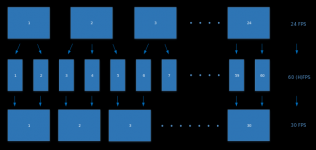
The classic approach creates two "dirty frames' of five and the modern version creates a single "dirty frame" of five causing "judder" which can be minimized.
Roughly, as I understand it anyway: Pre-VGA Mac resolutions for Built-in Video and early Mac Video Cards run at higher than 60Hz frequencies producing 67FPS (66.6?) and 75FPS output at several standard VGA and Mac Specific resolutions.
My theory here is that in an active VGA converter with CPLD might produce/reduce common denominator interframes per the Three Two Pulldown model. If CPLD conversion is fast enough for the task, no classic 3-2PD "dirty frames" need be produced by simple combinatorial algorithms if tweening can be implemented in the process? By indexing freqs with the Gamba CPU, VRAM, and Monitor Matrix, tables, a large, but limited set of Mac/VidCard resolutions/frequencies to be converted can be generated. From there we'd reduce the parameters to a workable set for common VidCard output that's beyond the capabilities of onboard video as well as the answer simple things like the eternal question: How do I convert IIci video to VGA, it's not working with my adapter?
I know, kinda complicated as usual for my notions, but an interesting twist came up in between that offhand mention and this proposal:
Rather than worrying about producing HDMI output from the video buffer in a new VidCard design over a limited set of I/O lines, CPU/VidCard Video input requires next to nothing in terms of I/O lines, no. Knocking things down even farther in the food chain, might such a setup be prototyped (at reduced frame rates if needs be?) on GPIO lines in the PiVerse?
Obviously, all of this is well beyond my pay grade, but stringing crap like this together via outlandish WAG is what I do. Whatchathink?
Lest we forget featuritis: Add support for infernal, proprietary DE-9 TTL Output to Dedicated Monitor VGA conversion to the wish list?
edit: forgot the bit about automagically scaling Mac resolutions to 1080p Displays over HDMI at convenient letterbox framed sizes.
Last edited by a moderator:
