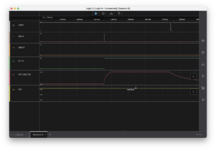I got back to the IIcx's last week. Good news, I think, is that after they sad-chime, their modem ports do echo serial data back (9600 8N1). So either the serial controllers power-up in a loopback mode, or the ROM diagnostic is a real thing and is running.
Bad news, not too bad really, is that I misunderstood what application to run on the remote (host) debugger Mac. What I have is an app that Apple meant to run on the machine being debugged. I need to go back to the books and find the chapter on remote serial boot debug and determine what I need, then go find it on the net.
Once I get one of these systems up, I will have a small amount of wisdom to return to the community. Parts list for recapping a IIcx/ci PSU. A 3D print for the plastic clip that stabilizes the PSU output plug. Info on how to use this debug tool I seek. The Bomarc schematic nit I mentioned above.
And since the fan bracket is deteriorating on one of my IIcx PSUs, I may create a 3D print to replace it, and I'll include that here.
Bad news, not too bad really, is that I misunderstood what application to run on the remote (host) debugger Mac. What I have is an app that Apple meant to run on the machine being debugged. I need to go back to the books and find the chapter on remote serial boot debug and determine what I need, then go find it on the net.
Once I get one of these systems up, I will have a small amount of wisdom to return to the community. Parts list for recapping a IIcx/ci PSU. A 3D print for the plastic clip that stabilizes the PSU output plug. Info on how to use this debug tool I seek. The Bomarc schematic nit I mentioned above.
And since the fan bracket is deteriorating on one of my IIcx PSUs, I may create a 3D print to replace it, and I'll include that here.