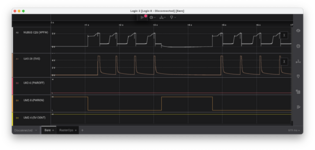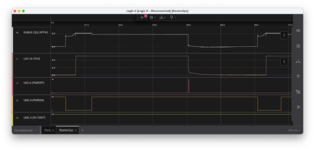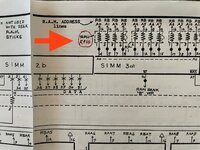I was lucky to land a non-working IIcx on the cheap. It looked better than it really was; the PSU would not stay on but would instead rapidly cycle on and off. After a basic recap, nothing improved. Lifting one of the chips in the PSU on/off support area (under the FDD/HDD caddy) revealed a lot of corrosion and grime. I replaced all the gates/diodes/transistors and, since they also looked corroded, the six bus latches between them and the ROMs (totaling nine SOICs and multiple SOT-23s) . I cleaned as I removed and new parts got nice bright pads and a grime-free area. This went really well, with only two (out of about 120) pads lifted; I was able to place solid, quality bodges to repair those.
That system now proceeds to boot if the load is low enough. Before the chip replacement, the PSU just would never stay on at all, and the ADB power key did nothing. Good news: the PSU logic replacement seems to have been correct; the power button on the rear of the IIcx as well as the soft-power on the ADB keyboard behave as expected. Bad news: Trying to boot with an HDD attached gets me back to cycling on/off, but that is unlikely the fault of the rework. Removing power from the HDD lets it proceed. Possibly +12V0 pulling down the whole system?
Progress! Now, step two: once the PSU locks 'on' (eg with no HDD), I get instant chimes of death, minor-chord-then-four-rising-chords.
OK, so I am about to pry open the PSU and try to improve its voltage regulation. I am not an electrical engineer. I know just enough to be unsure that a simple recap of the PSU will improve the regulation. I am wondering if I should look into replacing any semiconductors. I'll follow up on this topic when I get that far.
MEANWHILE...
I lucked into another cheap non-working IIcx. This one came with a working 1GB HDD, lots of DRAM, and a presumed-working genuine Apple 8*(2)4 video, so even if I cannot repair the system, I saved some nice things from the dump - at a bargain cost. DRAM Bank B held unmatched SIMMs (2x 4MB + 2x 1MB), so I took those out and just left Bank A with its 16MB of matching 4MB SIMMs.
It would boot with the video card and HDD powered, then go instantly to the same minor-chord-then-four-rising-chords. I left the PSU support logic and its caps alone, but replaced a few of the audio caps (I had spare tantalums on hand) and took a very close look around the battery. This unit also seems to have suffered some cap leakage underneath the FDD/HDD caddy: the bus multiplexers and the PSU logic chips all have very corroded leads and pads. I buffed them all with a soft toothbrush and a lot of 100% isopropyl alcohol, then 'flossed' between the leads with a fine-point wooden toothpick, ending with soaking the residues up with lint free lab tissues and ten minutes of air drying.
Voila, it regressed. Now its PSU will not stay on. So I probably turned some of the corrosion into slurry while cleaning up, pushed it under the chips, and now there are shorts. I have ordered another set of bus multiplexors and will lift, detail the board, and replace them.
WHY DID I POST ALL THIS BABBLE
Because now, I have two IIcx systems that have what seems to be the same problem. One also has a PSU that needs an overhaul, but both have the same Chimes of Death, immediately after power-on. So I came here to ask:
That system now proceeds to boot if the load is low enough. Before the chip replacement, the PSU just would never stay on at all, and the ADB power key did nothing. Good news: the PSU logic replacement seems to have been correct; the power button on the rear of the IIcx as well as the soft-power on the ADB keyboard behave as expected. Bad news: Trying to boot with an HDD attached gets me back to cycling on/off, but that is unlikely the fault of the rework. Removing power from the HDD lets it proceed. Possibly +12V0 pulling down the whole system?
Progress! Now, step two: once the PSU locks 'on' (eg with no HDD), I get instant chimes of death, minor-chord-then-four-rising-chords.
OK, so I am about to pry open the PSU and try to improve its voltage regulation. I am not an electrical engineer. I know just enough to be unsure that a simple recap of the PSU will improve the regulation. I am wondering if I should look into replacing any semiconductors. I'll follow up on this topic when I get that far.
MEANWHILE...
I lucked into another cheap non-working IIcx. This one came with a working 1GB HDD, lots of DRAM, and a presumed-working genuine Apple 8*(2)4 video, so even if I cannot repair the system, I saved some nice things from the dump - at a bargain cost. DRAM Bank B held unmatched SIMMs (2x 4MB + 2x 1MB), so I took those out and just left Bank A with its 16MB of matching 4MB SIMMs.
It would boot with the video card and HDD powered, then go instantly to the same minor-chord-then-four-rising-chords. I left the PSU support logic and its caps alone, but replaced a few of the audio caps (I had spare tantalums on hand) and took a very close look around the battery. This unit also seems to have suffered some cap leakage underneath the FDD/HDD caddy: the bus multiplexers and the PSU logic chips all have very corroded leads and pads. I buffed them all with a soft toothbrush and a lot of 100% isopropyl alcohol, then 'flossed' between the leads with a fine-point wooden toothpick, ending with soaking the residues up with lint free lab tissues and ten minutes of air drying.
Voila, it regressed. Now its PSU will not stay on. So I probably turned some of the corrosion into slurry while cleaning up, pushed it under the chips, and now there are shorts. I have ordered another set of bus multiplexors and will lift, detail the board, and replace them.
WHY DID I POST ALL THIS BABBLE
Because now, I have two IIcx systems that have what seems to be the same problem. One also has a PSU that needs an overhaul, but both have the same Chimes of Death, immediately after power-on. So I came here to ask:
- Any tips on proper rebuilds of sagging IIcx PSUs is welcome. I fear recapping is not necessarily enough. I've been watching YouTubes all evening.
- Are there multiple chimes of death per system? Is the specific sequence of chords telling me something more than just "failed!" ? Is it a code, does "higher, higher, higher" mean (say) NuChip issues, versus Clock/PRAM fail, etc? Or does every IIcx always play the same chords no matter what has failed?
- Any advice on what next to try? I will be cracking open the first IIcx's PSU and replacing everything I can identify, but all I know to do for the POST fail is to start examining both boards for broken traces and shorted pins, exhaustively. I do have the Gerbers and the Bomarc schematics, and a DVM.
- Yes, my main hypothesis is that the six bus multiplexors (UH1-3, UJ1-3) are the problem. I may have not replaced them correctly in the first IIcx (soldering skills may not be up to that) + they have corroded or shorted joints and need replacement in the second one. But does the chime pattern say it's something else?