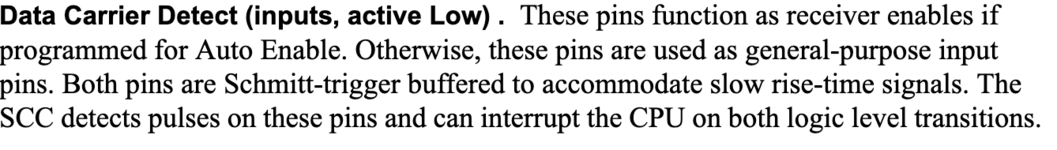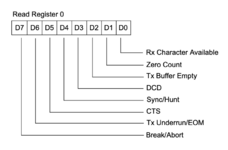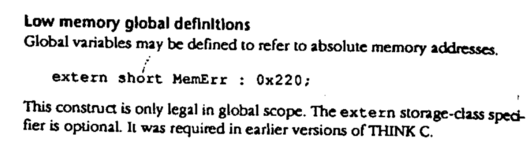There's a few ways to clock the SCC.
- RTxC - can be switched between external GPi and internal 3.672 MHz clock. I don't remember if the GPi on my Macs allowed this.
- TRxC - from external HSKi
- DPLL - digital phase locked loop from RXD. I don't remember trying this.
- Baud Rate Generator - uses a baud rate generator constant which is clocked by either RTxC or PCLK. The PCLK varies between different Mac models so it's not a good choice for super high speed modes unless you have two Macs that can match (perhaps by using different BRG constants to make differing PCLKs equal). I think 22 MHz was from a B&W G3.
The clock can be further divided by X1, X16, X32, X64. Asynchronous modes require X16 or greater. X1 is used for synchronous modes.
TRxC can be used to output the clock from XTAL Output, Transmit Clock, BR Generator Output, or DPLL Output. I don't remember if that actually worked on my Macs (LC, Power Mac 8600, B&W G3).
I used the SCC to do communication to a PlayStation Multitap with multiple memory cards and controllers at ≈1MHz externally clocked (555 timer with potentiometer). I used basic logic chips and flip-flops to do the translation (no microcontroller). It had to transmit bytes to receive bytes.