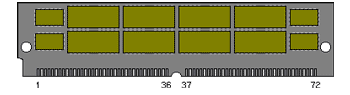Hi Everyone
I was working on a LC575 logic board and foolishly I didn't actually test it before I started replacing all the surface mounted caps. Anyway I finished my tidy job, put it back in the unit and it doesn't power up. I put in a color classic board and it does.
So, I noticed that I had put 1 cap on the wrong way around and replaced it.
However upon more testing it seems various pads all short against pins 3 and 4 on the main edge connector (in the pic below, if you're going left to right, I mean pins 3 & 4 of the bigger pins:

Both pads on C15, C8 & C29 all short against each other and these edge connector pins, which I don't think can be right?
I've checked for shorts on all the other caps and they're all good. I removed all the new tantalum caps entirely, hoping one would reveal a change and nothing does.
So I have no idea now how to work out why these pads are shorted together. Any ideas?!
Thanks
I was working on a LC575 logic board and foolishly I didn't actually test it before I started replacing all the surface mounted caps. Anyway I finished my tidy job, put it back in the unit and it doesn't power up. I put in a color classic board and it does.
So, I noticed that I had put 1 cap on the wrong way around and replaced it.
However upon more testing it seems various pads all short against pins 3 and 4 on the main edge connector (in the pic below, if you're going left to right, I mean pins 3 & 4 of the bigger pins:

Both pads on C15, C8 & C29 all short against each other and these edge connector pins, which I don't think can be right?
I've checked for shorts on all the other caps and they're all good. I removed all the new tantalum caps entirely, hoping one would reveal a change and nothing does.
So I have no idea now how to work out why these pads are shorted together. Any ideas?!
Thanks