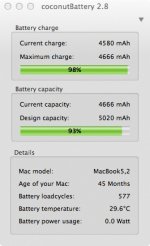coius
Well-known member
Been thinking of doing simple Video input (Firewire) and Final Cut Pro editing on the go. I headed over to ebay and found a really nice deal. I found a non-unibody white macbook that has much similar features to the plastic uni-body.
Basically a 2.13Ghz C2D
2GB RAM DDR2-800
DVD-+RW DL
13" LCD
nVidia 9400M graphics
FireWire, 120GB HDD, Etc..
I didn't know these existed. Instead of DDR3-1066 I believe they use DDR2-800. But I haven't looked into it yet.
Only things wrong is no PSU (I have one) and the DVD drive is shot. Plus a small piece of plastic missing out of the bezel above screen.
Total cost? $250. Cheaper than I could find a lower-end one locally with the crap beaten out of it. So kind of nice. I will probably up the RAM to 4GB and throw a 500GB 7200RPM HDD in it. Guessing the DVD drive is gonna be SATA, so I have one of those.
Essentially it's described as the plastic uni-body's guts thrown into the earlier plastic. Slightly slower CPU, slower RAM bus, but has FireWire.
eBay auction
Basically a 2.13Ghz C2D
2GB RAM DDR2-800
DVD-+RW DL
13" LCD
nVidia 9400M graphics
FireWire, 120GB HDD, Etc..
I didn't know these existed. Instead of DDR3-1066 I believe they use DDR2-800. But I haven't looked into it yet.
Only things wrong is no PSU (I have one) and the DVD drive is shot. Plus a small piece of plastic missing out of the bezel above screen.
Total cost? $250. Cheaper than I could find a lower-end one locally with the crap beaten out of it. So kind of nice. I will probably up the RAM to 4GB and throw a 500GB 7200RPM HDD in it. Guessing the DVD drive is gonna be SATA, so I have one of those.
Essentially it's described as the plastic uni-body's guts thrown into the earlier plastic. Slightly slower CPU, slower RAM bus, but has FireWire.
eBay auction