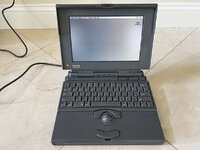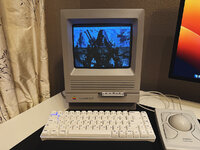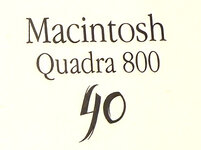Working on a few minor overclocking projects thanks to
@eharmon's very helpful documentation (see his form signature). Have a clock doubler from
@Bolle on the way but in the meantime, been working on my
Quadra 800.

Replaced the stock oscillator with an extra 20MHz part I had sitting around from my earlier
PowerBook 540c overclocking project. Replaced the heatsink and added a Noctua fan with a custom 3D printed holder (clips onto the edges of the CPU) and powered via the 4pin connector on the motherboard.
I have a CayMac ROM SIMM and Programmer on the way. Once I get that, will try using 40MHz timings. But for now, it's just using the 33MHz timings in the stock ROM for the standard Quadra 800 gestalt ID. Seems stable. Ran a few MacBench tests and everything seems ok. The CPU was a 02E31F so should be good as it is I think?
For fun, I decided to rebadge the front of the case:
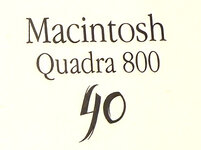
Haven't transferred the decal yet, the clear coat is still drying.
And then while working on the new decal, also printed up some DayStar decals for my Iici which has a 50MHz PowerCache in it.

Not sure if the color version is going to turn up ok once applied so have B&W ones ready as well.